 eRAD
PACS Server
eRAD
PACS Server
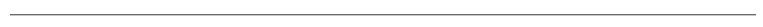
 eRAD
PACS Server
eRAD
PACS Server
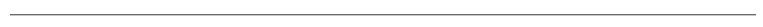
Importing and exporting studies from/to DICOM media is available as
an archive tool. To access the media pages select the Import ![]() icon from the top menu.
icon from the top menu.
The following media types are supported, all based on the respective DICOM application profile:
The Media page provides access to DICOM-compliant removable media inserted into the server’s CD/DVD drive or from the user workstation. Users must have CD Import permissions to import studies from DICOM media.
To import studies from removable media on a user workstation:
To import studies from a CD/DVD loaded into the server’s drive:
When importing studies from DICOM media in a worklist-hub environment, the software stores the selected studies on a default hub server. The system default can be overwritten by selecting a specific hub from the Target Hub list. This field appears when logged into a Worklist server, after the DICOMDIR or files in the browse panel are selected.
Note: Data imported from removable media is not sent to the archive.
Pending media creation jobs are listed on the Media Creation page, under the Archive tab. The information is continuously updated to reflect the latest status of each media export job. Users with Admin permissions can terminate pending jobs from the Media Creation page by clicking Cancel. Users with Export permissions can also terminate jobs depending on the configuration. The number of pending media creation jobs permitted is defined by the media creation limits and defined by the study operation settings.
By default, eRAD PACS archives all data it receives. It is possible to instruct eRAD PACS to archive a subset of the data by setting up an archive filter. All administrator accounts have the privileges needed to set up an archive filter. To set up an archive filter, use the worklist filter tools to define the criteria matching the studies to be sent to archive. Save the archive filter by using the user ID @system and the .archive filter type.