 eRAD
PACS Server
eRAD
PACS Server
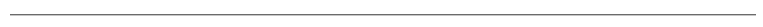
 eRAD
PACS Server
eRAD
PACS Server
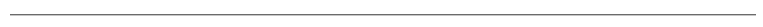
NA
Support for scanned document types has been restored. See Document_Type_Configuration
A batch edit option exists on the User Account worklist. When multiple entries are selected, the edit curtain displays the user permissions, plugin permission and password setting fields. The modified settings are applied to each of the selected accounts. See Batch_User_Account_Actions and Batch_Group_Action
Calculated field functions added for constructing and deconstructing dates and times, including functions to extract date/time components (year(), month(), day(), hour(), minute() and sec()), construct a date (createdate()), apply operations on date intervals (add(), sub(), mul() and div()), and convert intervals to numbers (number()) and vice versa (interval()). See Calculated_Fields_Rules
Calculated field functions added for finding a substring within a given string (indexof()), returning a substring at a specified position (substr()), concatenating two or more strings (concat()), returning a string's length (strlen()), and converting strings to numbers (number()) and vice versa (string()). See Calculated_Fields_Rules
Calculated field numeric functions modified to support floating point numbers as well as integers. Added a function to return the integer portion of a floating point number (floor()). See Calculated_Fields_Rules
Converting internally defined presentation states to DICOM-compliant objects for export includes text annotations, pointers and angle measurements.
Restrictions have been placed on LDAP identifiers to avoid conflicts with strings used by LDAP controls. Additional restrictions have been added to prevent the use of special characters that conflict with URL encoding. See LDAP_Configurations
Administrators receive an on-screen notification if the automatic license renewal fails.
When users log into the system, their settings are cached for various reasons. The number of users cached at any one time is limited, to conserve system resources. This number defaults to 200. The setting is configurable on the Server Settings/System page. When the threshold is reached, the oldest data is purged first. See System_Settings
DEPENDENCY NOTICE: While the feature itself has no dependencies, Stream Data Mode requires viewer-8.0.32 or newer.
Post Processing Actions have a configuration option to select the processed data mode. Options include HTTP Data Mode, which processes the data using gwav1 technology compatible with all previous eRAD PACS viewers, and Stream Data Mode, which processes the data using gwav3 technology supported by the latest eRAD PACS viewers. The default, which applies to all existing Post Processing Actions, is HTTP Data Mode. See Post-Process Cached Studies (Configure Post Process)
LDAP support including a configuration user interface has been added. See LDAP Configurations and the LDAP configuration manual for details.
Admins can add a custom logo to the login page of a server. Controls are located in the Admin/Server Settings/ Web Server page. See Upload_Custom_Logo
Admins can add a custom logo to the banner section of a server. Controls are located in the Admin/Server Settings/ Web Server page. See Upload_Custom_Banner_
Admins can perform a dotcom validation from the Admin/Devices/Dotcom page See Dotcom
User accounts are locked after exceeding the number of failed login attempts. The number of failures is configurable. Admins can unlock accounts from the user account page. See User Accounts
The status of forward requests is displayed after the user initiates the request, if the user chooses to see it. See Follow_Forward_Status
User ID and user name lists are handled more efficiently. Single value fields are type-ahead, meaning only those values matching the entered criteria appear on the list. For multi-value selections lists, the available user values are displayed in groups that the user can filter through and select individually.
Importing media (CD/DVD) no longer requires JNLP file support. It is now handled as a native application. See Importing_DICOM_Media
Document scanning no longer requires JNLP file support. It is now handled as a native application. See Scanning Documents
When launching the web viewer without an active user session, the user is prompted for credentials. While the login succeeded and returned a cookie with the necessary session ID, subsequent calls did not use it, causing them to do nothing or repeatedly prompt for credentials. This has been resolved.
If there is no number in the input string, the calculated field’s number() macro is supposed to return ‘0’. Instead, it returned the input string. This has been resolved.
Updates to report printing necessary for supporting wkhtmltopdf failed to include the title value when converting from PDF to postscript. This has been resolved.
Notification actions using the system’s built-in email template failed to generate email messages because two macros used by the template were removed in medsrv-8.0.10. This has been resolved.
The Safari browser does not support wildcard values in the access control origin header. The wildcard value has been replaced with the referrer host value.
Opening multiple studies in the web viewer when web sockets is unavailable, causing the web viewer to downgrade image download to use HTTP, texture blocks were resized when they shouldn’t be and data chunks could override each other causing missing data blocks. This has been resolved.
Some document type settings (default document type, modality and study date) were not applied to the scanning and upload user interfaces when the panel initialized. This has been resolved.
Log entries showing a change in plugin rights failed to identify the original permission setting. This has been resolved.
Some empty date fields, including Scheduled Date, were not assigned the default date, causing a java exception and an empty worklist. Additionally, searching on an empty date value returns all records with no date value rather than all records, as was the case before. This has been resolved.
A change in the WSDL moved the location of a file that was needed when sending orders and reports to web services devices. This has been resolved.
The filter type value in saved worklist filters was dropped when upgrading m8.0.8 systems, causing worklist filters to ignore the filter. This fix does not correct saved filters that have already been converted during an upgrade. This has been resolved.
A parsing error prevented the viewer from displaying the customized list of available speech recognition options if more than one option was included in the configuration file. This has been resolved.
Patient name and other field queries containing an apostrophe (') in the search criteria returned zero matches regardless of the data. This has been resolved.
The query qualification check was not activated when loading a saved worklist. This has been resolved.
The study date value stored in the database's log table and displayed on the log page did not include the time component. This has been resolved.
Unsuccessful requests to add or edit a device did not always notify the user the operation failed. This has been resolved.
Image-type attachments uploaded to an order from a worklist server are supposed to be stored on the hub server. It also changes the order to a study. All other attachment types are supposed to be stored on the worklist server. (They move to the hub server when the image objects arrive.) These attachments were mistakenly stored on a hub server causing a broken study if the images arrived at a different hub server. This has been resolved.
If a web services client creates a new user account set to change the password upon first login, the user was not required to change his/her password. This has been resolved.
When the same objects is resent multiple times and the queues are not empty, taskd might start multiple registration tasks for the same object at the same time. The object was successfully registered but errors were logged and one of the tasks might end up on the retry queue without the ability to complete when rescheduled.
After adding outbound notifications when modifying a study's instance UID (eg, after splitting or merging studies), error handling changed and releasing the lock upon error was unintentionally dropped. This has been resolved.
When exporting annotations saved as a presentation state, the server converts the internal representation of the data to DICOM Presentation State objects. Support for rotated ellipses and freehand ROI graphics was not included and these graphics would not be exported. This has been resolved.
Inserting a segment into a report template from the template editor resulted in a java crash. This has been resolved.
This bug prevented admins from customizing the viewer's patient folder template. This has been resolved.
System unable to support more than 32k users
File system limitations prevented the system from having more than 32K user accounts. This has been resolved.
When a series- or instance-level C-Move request was issued to a non-objectless consolidation (CWL) server, the resulting database query was invalid and failed. This has been resolved.
Web services calls to retrieve study information returned incorrect image and series counts if the number was greater than 15. This has been resolved.
The tool to assign filter criteria to a Q/R device was missing some features: warning about the effects of the filter; access to all database fields; and logging edits to a filter. Some presentation inconsistencies were also corrected.
When a spatial registration object is registered for a study currently open in an active viewer session, the server notifies the viewer so it can retrieve the new object.
Internet Explorer issues an incorrect event when dragging a scroll bar in a dropdown box (in this case, the canned report selection list), causing the dropdown list to close before selecting an item. This has been resolved.
Scheduled Procedure Step ID values defined in an order creation message failed to show up in the database (and worklist). This has been resolved.
The study edit page failed to list values for fields in the DICOM object but not stored in the database. This has been resolved.
The study forward page would take a long time to load when the system contained many (tens of thousands) user accounts. This has been resolved.
The edit report page, launched from the patient folder, would take a long time to load when the system contained many (tens of thousands) user accounts. This has been resolved.
The report approval page would take a long time to load when the system contained many (tens of thousands) user accounts. This has been resolved.
The Message dashlet's recipient list and the dashlet's configuration page would take a long time to load when the system contained many (tens of thousands) user accounts. This has been resolved.
Auto-retrieving priors from the archive to the hub server failed if the study was registered on a child server. This has been resolved.
Locked studies would not unlock after the lock period expired if the user's session had timed out first. This has been resolved.
New user accounts using IDs of deleted user accounts would be notified of multi-level authentication requirements even when the feature was disabled. This has been resolved.
Displaying the report approval web page was very slow on systems with a large number of user accounts due to an inefficient database query. This has been resolved.
The option to set a report to Final was unavailable if the user had permission (the Approve right) to approve a report. This has been resolved.
Objects that arrive at a server after the post process or compress data actions have been applied to the study are automatically processed.
If an archive was an independent eRAD PACS system, the retrieve and forward tools on the Archive page failed because the archive expected a user session ID from it's own dotcom. This has been resolved.
Web services requests to create DICOM media performed an invalid check of the requested compression and media type parameters, thereby ignoring the requested settings and always uncompressing the data. This has been resolved.
Displaying a report of external origin using a template that does not contain an areagroup for handling external reports resulted in a crash. This has been resolved.
Secondary capture and presentation state objects sent to the worklist server after being created in a viewer session were propagated to their owner device but remained on the worklist server. This has been resolved.
When the viewer sends new objects to the server when it also sends a report, the study's State Changed value was updated to indicate the study changed. This has been resolved.
The viewer's patient folder study list was misaligned due to a position calculation error when collecting the data, and neglecting to account for the separator spaces in the connector bar. This has been resolved.
If the patient folder is configured to automatically load data into the view area, and the area is already populated when the patient folder is opened, the background refresh changes the data already displayed in the view area. This has been resolved.
Studies that are no longer included in the filtered worklist were checked for updates when the page refreshed, causing excessive log entries because no lock state existed.
When using Internet Explorer 11, the Rights section of the user account edit page extended outside the boundaries of the browser window, with no scroll bar to reposition the options. This has been resolved.
Uploading a non-image attachment to an order from a worklist server didn't push the data to the selected hub server. As a result, the data was not visible on the Tech View page or in the patient folder.
Web services commands issued to a server and forwarded to an owner device for execution failed the session validation if the web service user was not the registered default user for the device issuing the call. This has been resolved.
Correction messages that propagate up a dotcom to the server that is configured to send a notice to a web services client (eg, to a RIS) before the image objects arrive and get registered will fail, but the task did not get added to the retry queue. As a result, the client never received the correction notification. This has been resolved.
Workstation prefetch requests resulting from a Forward Action didn't include the instruction to expand the list and therefore failed to include relevant prior studies. This has been resolved.
A recent change to handling date and time filters affected the birth date field, causing the exact match needed to grant access to restricted studies to fail. This has been resolved.
When opening a PDF attachment from the Technologist View page in a multilevel dotcom, a java dump appeared on the screen because the redirection failed to include the session ID. This has been resolved.
When a presentation state object specified an annotation on an image that was not present in the data set, the web viewer would fail to load the study or report an error. This has been resolved.
The units for the media export download timeout setting (on the Server Settings/Study Operation page) have changed from days to hours. Existing settings are automatically adjusted.