 eRAD
PACS Server
eRAD
PACS Server
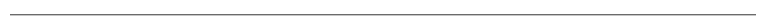
 eRAD
PACS Server
eRAD
PACS Server
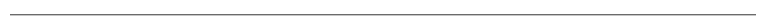
The Devices page gives administrators the ability to add, edit and delete DICOM entities and workstations, and to define their services.
To access the Devices page, select Admin/Devices:
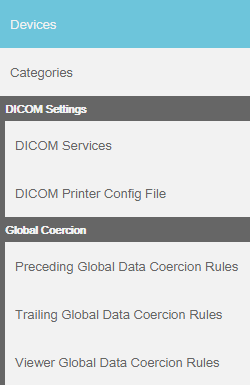
To access more information on adding and configuring devices, see:
Configuring Devices
The device settings page has a number of icons that perform various functions.
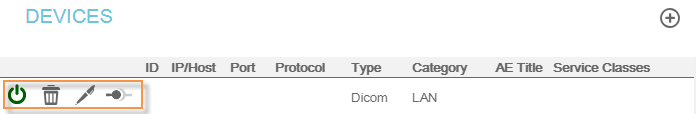
![]()
![]() - Disables a device (Disabling
a Device)
- Disables a device (Disabling
a Device)
![]() - Deletes a device (Deleting
a Device)
- Deletes a device (Deleting
a Device)
![]() - Edits a device (Editing a Device)
- Edits a device (Editing a Device)
 - Device ping (Testing a Device)
- Device ping (Testing a Device)
 - Filters a device (Attaching
a Filter to a Device)
- Filters a device (Attaching
a Filter to a Device)