 eRAD
PACS Server
eRAD
PACS Server

 eRAD
PACS Server
eRAD
PACS Server

The Compress Data action compresses data stored in a repository which is intended for recovering some storage space by compressing data that is no longer used.
Set up an action to compress data as follows:
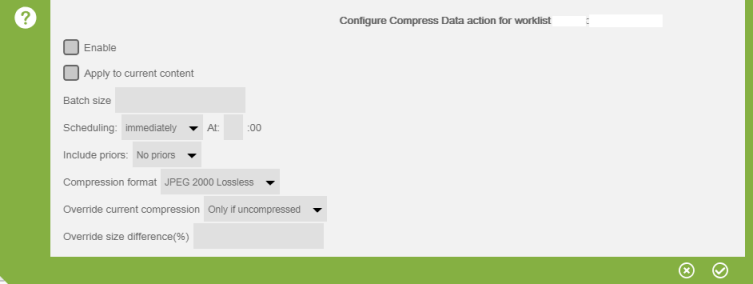
A Configure Compress Data page will appear for the selected worklist filter:
Enable - enables the action
Apply to current content - server will process all data on current worklist (not recommended)
Batch size - maximum number of studies to process each cycle
Scheduling - instructs the server when to process the data (usually immediately upon arrival)
Include priors - instructs server to include priors
Compression format
JPEG Lossless
JPEG 2000 Lossless
JPEG Lossy
Override current compression
Always - always apply the configured format
Only if ucompressed (default) - compress to the configured format only if data is uncompressed
If not in a supported compression format - compress to the configured format if the current format is not one of the available compression formats
Override size difference (%)
compressed file is saved if size difference exceeds the defined percentage value
empty or 0% disabled the check and compressed file is saved regardless of resulting size difference