 eRAD
PACS Server
eRAD
PACS Server

 eRAD
PACS Server
eRAD
PACS Server

Each device is assigned to one of two device Categories: LAN and WAN. Administrators can create their own but devices are assigned to WAN/LAN categories based on the Local IP Settings.
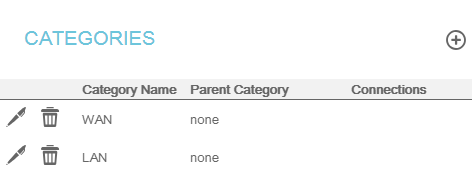
The Category defines the maximum number of connections all members of the Category can have established at any given point in time. Categories are hierarchical, meaning the maximum number of connections includes connections established by parent Categories.
To create a new category select the Add
New Category ![]() icon. An
Edit Device Category page will
appear where a new category can be selected.
icon. An
Edit Device Category page will
appear where a new category can be selected.
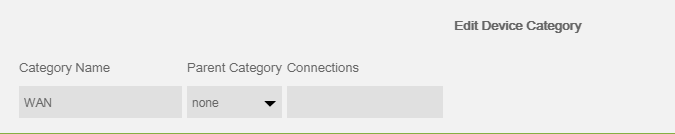
To create a new category:
Enter the category label
If the category has a parent, select it from the pull-down list
Enter the maximum number of connections
Enter no value or zero for unlimited number of connections
Select the
Confirm ![]() icon
icon