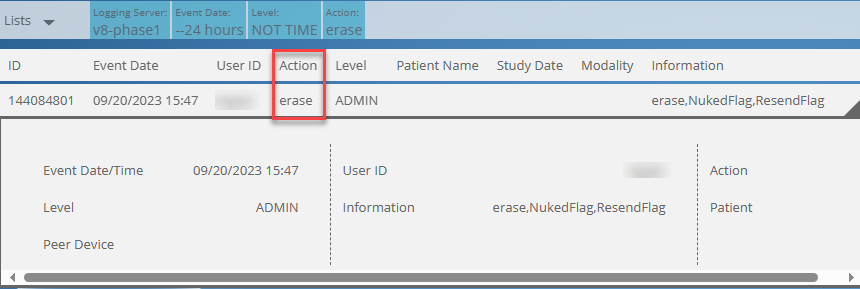eRAD PACS Server
eRAD PACS Server

 eRAD PACS Server
eRAD PACS Server

The Study Cleanup page contains studies in the deleted state and studies determined to be in a bad state. This study cleanup tool removes all instances, references, and records of a Study UID (SUID) from all system servers.
 |
Warning |
| This study cleanup tool removes all instances, references, and records of this Study UID (SUID) from all system servers. Study cleanup operations are permanent and irreversible. Improper use of this tool can lead to data loss. |
Note
This tool is intended for use when a deleted, split or merged study, series, image, or attachment cannot be resent into the system. In most cases, this should not be necessary. If you find you need to use this tool often, please contact CSC to investigate why.
User accounts with Admin rights will have access to the study cleanup page.
Navigate to Admin/Study Cleanup
A warning curtain page is presented to the user outlining the tool's intended use and irreversible consequences.
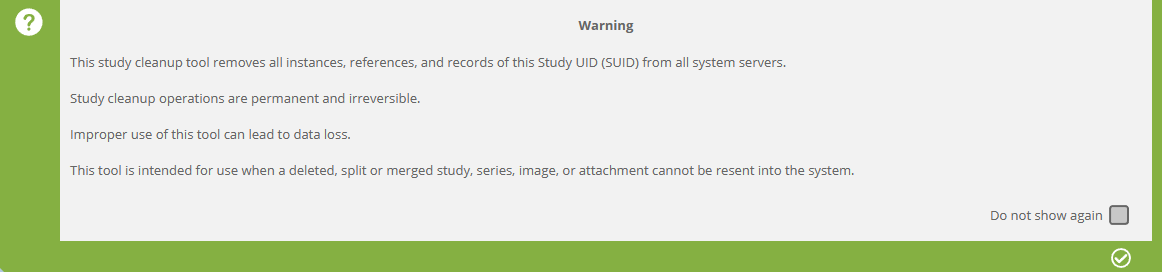
Search for a study by using the SUID field (recommended) or accession number.
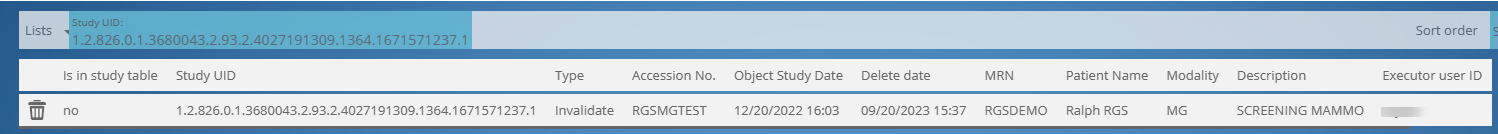
Click the ![]() button twice to remove all instances, references, and records of that study from all servers in the dotcom.
button twice to remove all instances, references, and records of that study from all servers in the dotcom.
NOTE: A new column (Is in study table) can be added to the worklist to indicate which studies exist in the study table. Studies not in the Study Table are considered deleted. Additionally, each study (row) on the Study Cleanup page can be expanded to display additional details about the state of the study.
The results of a request to clean up a study are included at the bottom of the cleanup summary curtain.
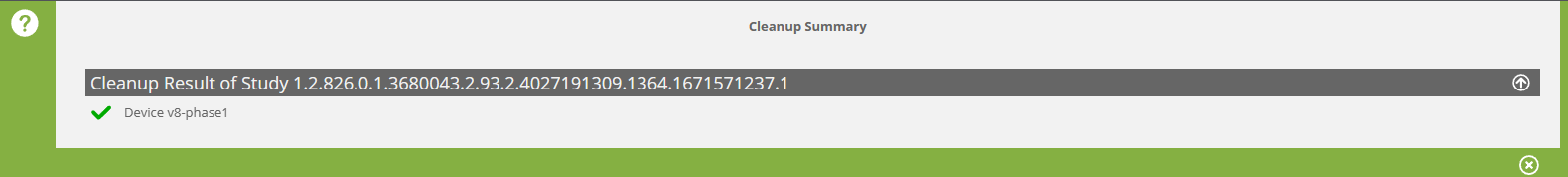
Cleanup activities are logged. Log entries show the user who invoked the cleanup command and can be quickly found by filtering the Action column for the "erase" value.