 eRAD
PACS Server
eRAD
PACS Server
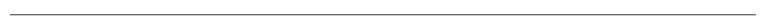
 eRAD
PACS Server
eRAD
PACS Server
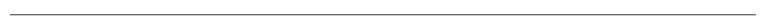
All system components, including viewer streaming, web viewer, technologist view, etc., support the single compressed cache data format (cw3). The creation of data in other formats has been terminated.
Calls to the repository handler have been replaced with a middle layer that tracks the state of meta data and manages the data accordingly, reporting data location, creating folders, moving data, indicating when folders are inaccessible, etc. The repository handler’s dirty file handling and resolving mechanism remains unchanged. See the updated Repository Handler manual for specific details.
Performance-critical calls to the database have been encapsulated in an abstraction layer so the database is not directly exposed to medsrv. In addition to providing a common interface, it allows the application to maintain persistent connections to the database.
Servers can be assigned specific roles to play, including stream server, registration server, database server, application server and web server. The setting is defined in ~/etc/.role. If no specific role is defined, all services are performed.
The common stream server code failed to generate raw files when explicitly requested. While this is irrelevant for v9 (because its stream server doesn’t use raw files), the change was made to the common code base, which v9 does use.
Java has been upgraded to java-17-openjdk-17.0.3.0.7. The system uses the platform’s version of Java.
Apache has been upgraded to httpd-2.4.37. Tomcat has been upgraded to version 9.0.63. The system uses a custom build of Tomcat but uses the platform’s Apache.
REVERSIBITY NOTICE: Once upgraded, the database is modified and no longer compatible with the previous version.
MySQL has been upgraded to version 8.0.26. The system uses the platform’s version of MySQL.
The DCMTK library has been updated to version 3.6.7.
GWT has been upgraded to version 2.9.0.
Openssl has been upgraded to version 1.1.1k. The system uses the platform’s version of Openssl.
Studies that exist on multiple repositories (which are possible when a repository was not mounted at some point when the data was updated) cannot be deleted via the user interface or the system. Users are notified of this on the delete review page, and entries are inserted into the log files.
The UDI value for version 9.0 has been updated to 0086699400025590. This value is displayed on the appropriate software identification pages.
The Partially Inaccessible column available to indicate when the study resides on multiple repository mounts. This column is hidden by default. Add it to your layout using the Edit Fields tool.
Forwarding a study that resides on multiple mount points will result in an error. If initiated from the GUI, the user is notified. If initiated from a forward action, the request will be retried when the action runs again (in five minutes).
Editing a study that resides on multiple mount points will result in an error. If initiated from the GUI, the user is notified. If initiated from an edit action, the request will be retried when the action runs again (in five minutes).
Editing a report or report notes for a study residing on multiple mount points is not supported. If the condition exists, the report add/edit button and the note add/edit button are disabled in the patient folder.
Java servlet functions retired or no longer in use in version 9 have been removed from the code base.
Based on timing, an auto-correction message originating at a child server can jump ahead of the first object registration message, allowing third party devices to believe a study exists before it actually does. Auto-correction messages are suspended until the hub server registers at least one object.
Web services devices can be configured to receive an order update notification when the study data has been edited. The trigger is enabled when the Study Update setting in the Order Message Triggers section of the web services device edit page is checked. Update sends a notification on new object acquisition, any edit or object re-acquisition. Reindex sends a notification when a study gets reindexed by an admin or the system.
The wording of notification message indicating the repository handler had to delete data even though the threshold wasn’t crossed has been changed to more accurately reflect the cause of the problem.
Objects containing a non-compliant time zone offset value ignore the bad data and present time values as recorded in the object.
Downloading CW3 images to the technologist view page and the web viewer need to be managed by the client. A maximum of four images are downloaded in parallel to avoid over loading the browser.
Log entries, on the Logs page and in the oper_info log, containing details for events resulting from an action, except the Prefecth action, identify the worklist filter that matched the study.
The server’s license is checked against multiple events and data. When one of these is detected but not enough to invalidate the license, the system sends a message notification to administrators. Admins can contact eRAD support for details and ways to avoid a license exception.
The default media creation engine defaults to the local MCS. This applies to new installs and upgrades.
When the underlying connection to the database is lost, the software transparently reconnects and retries the pending operation.
Some features optional prior to version 9 are no longer optional. They are hard configured by default. The settings for these features have been removed from the GUI.
The initial registration creates the compressed image files on the local cache repository, before adding them to the blob. This requires the creation of a local cache repository (~/var/localcacache.repository)
DICOM data is stored is a separate (meta) repository from processed data.
The repo handler supports a callback interface used to track resource locations without needing to use the locate function.
The web services Forward command supports forwarding individual series and objects from the same study to a defined target. See web services manual for details.
Structural changes applied to improve the handling of server settings.
Report templates are included in the user export and import tools.
The repository handle automatically consolidates studies split between multiple partitions even when the full limit threshold has been exceeded, except when the physical limit has been exceeded. The physical limit is defined by the configuration setting hardFullLimit. The built-in default is 99.9%. This can be overridden in respository.cfg.
The background color of the individual rights fields when using the dark theme has been modified to make the setting indicator more visible.
The command line tool to recollect dotcom information includes options to include a return code when the operation encounters an error or warning.
The repo.jsp and validate.jsp scripts have been updated to dynamically generate a system session for use in automation tools.
Log entries for importing user accounts and for user conversion (during upgrade) are consolidated into dedicated log files, ~/var/log/UserExport, ~/var/log/UserImport and ~/var/log/UserConversion.
A generic report template type has been added to support adding Dcstudy fields to a report view or report edit template. See the eRAD Layout XML Customization manual for details.
The default for the warnMoveTime changed to five hours for data repositories. For all other repositories, the default remains two days.
Nuked study files support study data which is used to populate a new web page for reviewing and deleting these files. The Study Cleanup page is available to users with Support rights from the Admin menu. The page is empty by default. Enter criteria to display a list of up to 5,000 nuked studies. The tools are consistent with those on the Worklist page. When cleaning studies that exist on child servers, start with the child before cleaning up the parent. Cleanup requests and results are logged in the forever log.
When the user updates their viewer settings, the existing profile file is saved as a backup so it can berestored later, if necessary. These backup files are propagated throughout the dotcom.
The default for the Apply to Current Content setting for all actions has changed to “No”. Existing actions are not affected as long as they remain enabled. Once disabled, the new default shall be used when re-enabled, unless manually overridden during setup.
eRAD PACS version 8 medsrv build 49, asroot 8.0.1 and platform-7.9.0 make up the starting code base for eRAD PACS v9.0. Modifications have been applied to account for labeling (eRAD PACS v9.0) and packaging (RPMs, etc.)