 eRAD PACS Server
eRAD PACS Server
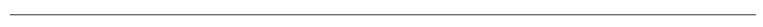
 eRAD PACS Server
eRAD PACS Server
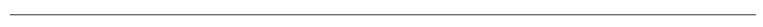
The administrator has the ability to define formats used in worklists, reports, summaries and elsewhere in the system.
Formatting exists for:
To define the date format:
Time intervals are periods of time, such as 5 minutes or 4 days. The delimiter fields support a single character.
Names appear in one of two forms:
To define the name format:
When entering a name into a field, it is beneficial to separate it into first name, last name, middle name, a prefix and a suffix. When a single field is used, the user must manually separate the name parts using a caret (^) character between the individual names, in the order lastname^firstname^middlename^prefix^suffix.
The Use Person Name Filter setting defines how many text fields are used for entering a name.
Currency values displayed on table pages such as the Worklist in eRAD PACS use the format defined in the Currency Format section of the Settings page. Enter the currency symbol either before the value or after it. Select the American or European value separators (commas and decimal points) from the pull down list.