 eRAD PACS Server
eRAD PACS Server
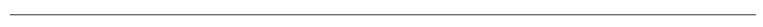
 eRAD PACS Server
eRAD PACS Server
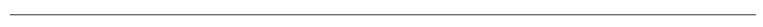
A server can be configured to authenticate users internally or externally, using one or more authentication agents. An authentication agent can be an eRAD PACS server or a configured LDAP server.
To configure an LDAP server into the system:
LDAP configuration settings proliferate throughout the dotcom. For details on the LDAP configuration fields and other setup information, refer to the LDAP configuration for eRAD PACS Servers manual.
When at least one LDAP server is configured on a server, admins can assign the default authentication agent for the server and a specific authentication for each group and user account. See User Groups User Accounts