 eRAD
PACS Server
eRAD
PACS Server
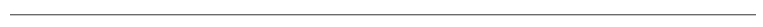
 eRAD
PACS Server
eRAD
PACS Server
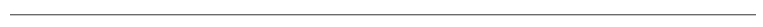
eRAD PACS can optimize communications between the Viewer and Server when all the communicating servers and workstations exist on a protected LAN. Use the Local IP Settings section to define the IP address and domain ranges that make up a protected LAN. Devices in these domains do not compress or encrypt any data, yielding better download performance across a LAN. The local IP setting is also used to optimize data volume by redirecting downloads to the viewer from its nearest server. To configure these server and workstation associations, support rights are needed. Contact support for additional information.
To edit the Local IP address settings:
Insert the domain ranges using the IP address in either of these two formats:
IP addresses preceded by a minus sign (-) specify exceptions to the domain range listed immediately before it. Multiple levels of exception are permitted by inserting another minus sign before the address range. All exceptions must be subsets of the range that immediately precedes it on the list.