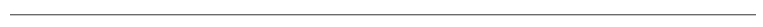Getting Started with the Web Viewer
The web viewer displays images in the web browser. Basic tools are available
to manipulate the images including scrolling, window/level, magnification,
cross sectional references and linear measurements.
Requirements
The web viewer requires some additional browser features.
These include:
- HTML5
- WebGL
- websockets
and other web protocols
Compliant browsers include:
- Mozilla
Firefox v12
- Google
Chrome v20
- Apple
Safari v6 in MAC OS X 10.6
- Opera
Presto v2.11
Some items to consider:
- Some
browsers might have WebGL or websockets disabled by default and must
be enabled before using the web viewer
- When
some Internet Explorer versions (e.g., Microsoft Internet Explorer
9, 10) do not support the required technology, the web viewer will
attempt to detect the missing component and display a notification
- WebGL
requires hardware compliance as well. The workstation’s display controller
must support WebGL in order for the images to appear in the web viewer.
 eRAD
PACS Server
eRAD
PACS Server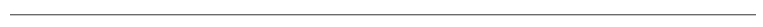
 eRAD
PACS Server
eRAD
PACS Server