DICOM Fields
The DICOM Fields settings page contains tools for defining the overlays that appear on the images in the viewer.
| Setting | Description |
| Show DICOM Field settings | Opens legacy DICOM Field settings page |
The DICOM Field configuration page is used to define the layout of demographic data displaying in an image frame. The layouts are modality-specific and can come from DICOM tags (Tag), system generated information (Info), system database fields displayed on the worklsit (WL Data) and text strings.
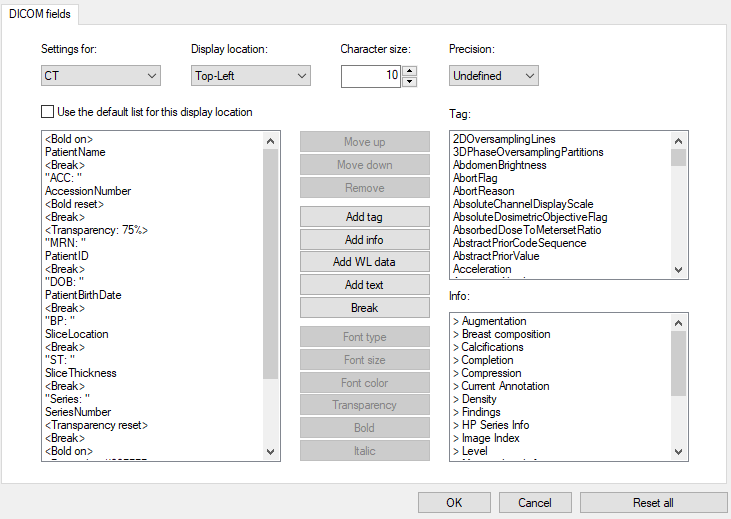
| Field | Description |
| Settings for | Modality |
| Display location | Location of text |
| Character size | Text font size |
| Precision | Numeric precision |
| Move | Move the selected field in the layout up or down |
| Remove | Remove the selected field in the layout |
| Add tag | Add the selected Tag item to the layaout |
| Add info | Add the selected Info item to the layout |
| Add WL data | Add a data base field (COLID) to the layout. Database fields sent from the server can be displayed in overlays. The list of available database fields must be configured on the server. To insert the field value, select Add WL data and enter the COLID for the field in the popup panel. |
| Add text | Add text into the layout. |
| Break | Insert a line break into the layout |
| Font tools | Customize the font characteristics in the layout |