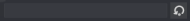You may change most of the Desktop Viewer's parameters and behavior by adjusting its settings.
To adjust these settings:
Select the Tools menu
Select Options
A settings panel will appear:
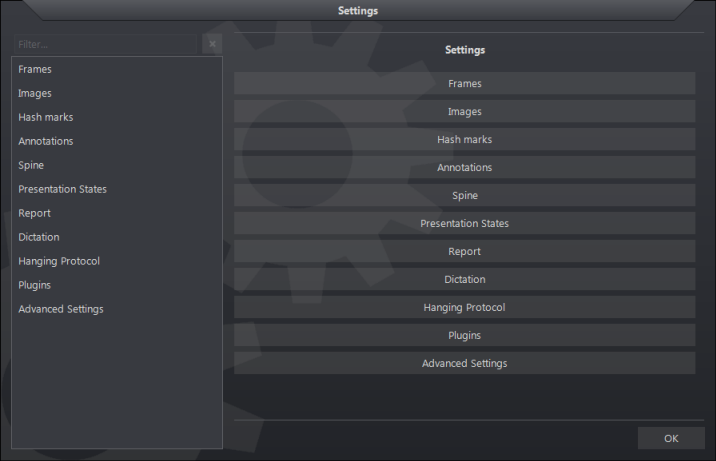
At the top left corner of the Settings panel is a search or filter area (highlighted).

Within these tabs there are menus that list the settings along with the definition of what function each performs. There are also various icons, slider numerical bars, free hand text, and dropdowns indicating the changes being made:
| Settings Tools | Description |
|
Use server default |
|
Enabled |
|
Disabled |
|
Apply default modality value |
|
Override default modality value |
|
Dropdown menu |
|
Numerical scale. Drag mouse up/down or left/right to change values |
|
Free hand text field |
Select the link for further information:
Select the link for further information.