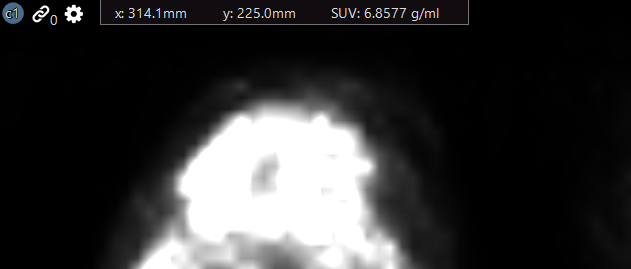Pixel Position and Value
The viewer displays the position of a select image pixel and it's associated value.
Pixel Position
To display the position of a select pixel:
-
From the View menu, select Show Pixel Position
-
Position the mouse over a position in the image of the selected image frame.
-
The x and y coordinates of the pixel at the cursor's hot spot is displayed as text fields along the top of the image frame.


To display the value of a selected pixel:
-
From the View menu, select Show Pixel Value.
-
Position the mouse over a position in the image of the selected image frame.
-
The pixel value (level) at the cursor's hot spot is displayed in a text field along the top of the image frame.


Standard Uptake Value (SUV)
To display the standard update value (SUV):
-
From the View menu, select Show Pixel Value.
-
Position the mouse over a position in the image that contains the required information needed to calculate the SUV value. Be aware, the software automatically calculates the value if the required data is present. If it is not present, the pixel value is displayed in place of the SUV.
-
The SUV at the cursor's hot spot is displayed in a text field along the top of the image frame.