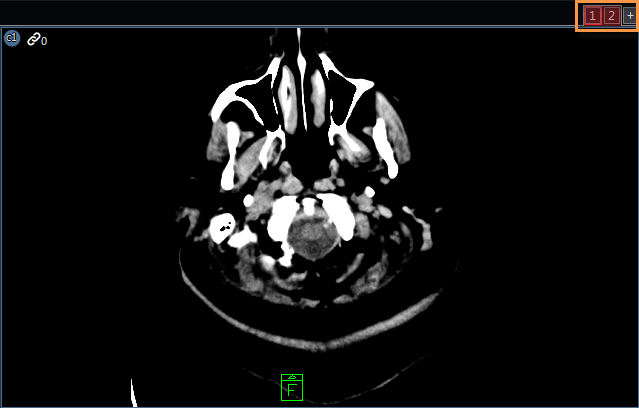PACS
Desktop Viewer
PACS
Desktop Viewer
 PACS
Desktop Viewer
PACS
Desktop Viewer
A virtual monitor is one that is defined in a layout but does not physically exist on the workstation. Virtual monitors (highlighted below) are located on the top right corner of the image viewing area. An example of when virtual monitors appear is when a hanging protocol is defined to use two monitors when it is applied on a workstation with only one monitor. The layout applied to the second monitor is created and initialized however, because only one monitor exists, it cannot be rendered. To create a virtual monitor, select the + located in the top right corner (highlighted).