Stack Rulers
The stack ruler shows where the current image is located with respect to other images in the series. The stack ruler appears as an overlay along the edge of the image frame and shows the relative position of the currently displayed image within the series. It is shown highlighted in yellow in the image below.
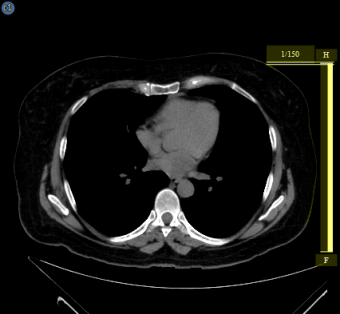
To show stack rulers:
Pull down the View Menu
Select to Show stack ruler list to open its submenu
Icon |
Menu Item |
Description |
|
No stack ruler |
Remove any stack rulers |
|
Left stack ruler |
Show a stack ruler on the left of the image |
|
Right stack ruler |
Show a stack ruler on the right of the image |


