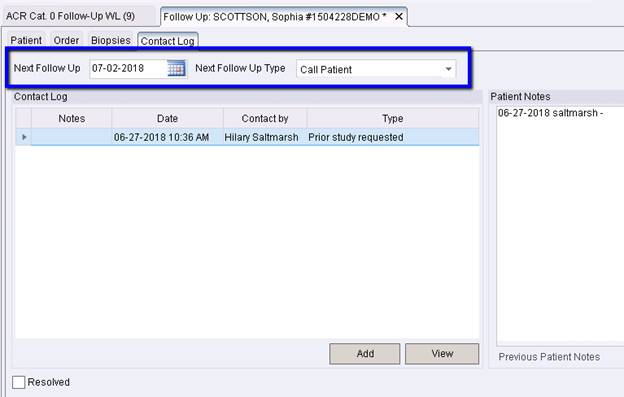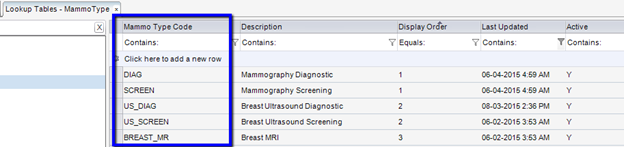
Previously, Lay Letters would be generated for all BI-RADS enabled exams (e.g. Screening Mammo, Diagnostic Mammo, Breast Ultrasound, Breast MRI). Some customers are interested in sending Lay Letters for only certain MammoTypes. Some international customers only require Lay Letters for Screening Mammography. In the U.S., some customers may not wish to send Lay Letters for Breast MRI and so on.
To allow for this flexibility, a new System Configuration setting has been added: MammoTypesEnabledForLayLetters.
By default, this setting will be blank (NULL), which will mean that any BI-RADS enabled procedure will generate a Lay Letter after the report is signed. Leaving this setting blank will maintain the previous system behavior (no action required).
To restrict the types of BI-RADS procedures that will receive Lay Letters, enter the desired MammoType codes for the types of procedures that should generate Lay Letters. Separate multiple codes with a comma (e.g. SCREEN, DIAG).
Before changing this setting, it is recommended that customers review their configuration in the Procedure Code table. Please ensure that a MammoType code is assigned to any procedure codes that require Lay Letters. (Note: this is not necessary if you are leaving this setting blank.) It is recommended to use the following Mammo Type Codes for any mammography, breast ultrasound, or breast MRI procedure codes:
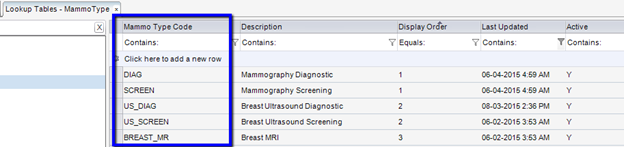
Once those Mammo Type Codes are created in the MammoType look-up table (if needed), be sure that the appropriate Mammo Type Code is assigned to any BI-RADS enabled procedures that require Lay Letters. The easiest way to find the procedures to review is to filter the ProcedureCode lookup table to display rows where the BI-RADS Enabled Flag is Y. Then review the Mammo Type Code column for these procedures, making any necessary additions or changes. (Remember that it is possible to move columns in the table to easily see the Mammo Type Code and the procedure description side by side.)
Example:
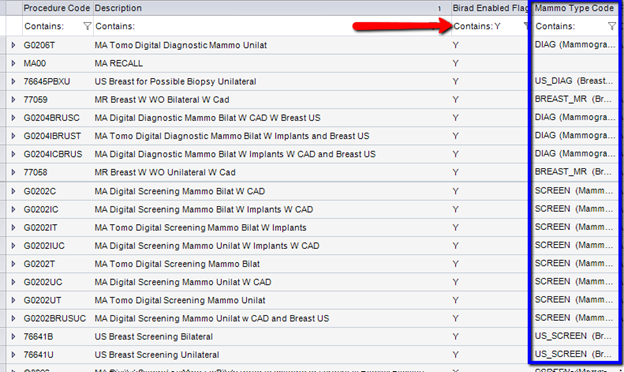
Once you are certain that any BI-RADS exams that require a Lay Letter have the appropriate MammoType, then change the MammoTypesEnabledForLayLetters setting to reflect the type(s) of procedures that should generate Lay Letters. Using the suggested MammoType options, the following configurations are examples:
|
Example Configuration Setting |
Resulting RIS Behavior |
|
|
A blank setting (default) means that all BI-RADS enabled procedures will generate Lay Letters, as long as the Site has Mammography Tracking enabled. Leaving the setting blank will maintain the previous RIS behavior—NO CHANGE. |
|
SCREEN |
Lay Letters will only be generated for procedures with a MammoType of SCREEN (Screening Mammography procedures). |
|
SCREEN, DIAG |
Lay Letters will only be generated for procedures with a MammoType of SCREEN (Screening Mammography procedures) or DIAG (Diagnostic Mammography procedures). In other words, all Mammography studies will get letters. |
|
SCREEN, DIAG, US_SCREEN, US_DIAG |
Lay Letters will only be generated for procedures with a MammoType of SCREEN (Screening Mammography procedures), DIAG (Diagnostic Mammography procedures), US_SCREEN (Screening Breast Ultrasound) or US_DIAG (Diagnostic Breast Ultrasound). In other words, all Mammography and Breast Ultrasound studies will get letters (but NOT Breast MRI). |
Please consider whether any federal/state/local regulations require patient Lay Letters prior to disabling them for a given MammoType. For example, in the U.S., MQSA regulations require Lay Letters for all Mammography exams.
Several changes have been made to improve breast imaging Reminders so that the Reminder type will better reflect the type of follow-up.
Previously, the three breast imaging Reminder types were labeled: Reminder—Callback, Reminder—ShortTerm, Reminder—Annual.
The first change is that “Reminder—Annual” has been renamed to “Reminder—Routine.” This change was made to support customers using a two-year interval for routine mammography. “Annual” wasn’t an appropriate description for patients returning in two years.
The remaining changes are related to the logic used to determine which Reminder Type should be applied. Previously, this logic was driven by rules connected to the Recommendation selected when the radiologist signs the report which generates the Reminder. There were several limitations to this workflow that have been addressed:
· If the Recommendation had an associated Procedure Code in the Recommendation lookup table, it would always be a Reminder—Callback. This logic prevented customers from assigning a procedure for any Recommendations unrelated to Callbacks. For example, if a customer wanted to assign a regular Screening Mammo procedure whenever a normal interval, routine screening is recommended, they would not be able to do so without all of those Reminders being set as Reminder—Callback.
· Another issue was that if the Recommendation had a Follow Up Days setting of less than 365 days, the Reminder Type would be set as Reminder-ShortTerm (as long as there was no associated Procedure Code). This sometimes led to confusion when a patient had a diagnostic exam and needed to return to their regular screening interval in less than 1 year. In these cases, the radiologist may choose a recommendation for the patient to return in 6 months because that is when they are due for their next screening mammogram. When RIS labeled these as Reminder-ShortTerm, it could cause staff to think that a Diagnostic exam was needed.
To solve these issues, the BI-RADS code is now considered when determining the Reminder Type.
· If the BI-RADS is 0, the Reminder type will be Reminder-Callback.
· If the BI-RADS is 1 or 2, the Reminder type will be Reminder-Routine.
· If the BI-RADS is 3, the Reminder type will be Reminder-ShortTerm.
BI-RADS 4 and 5 (biopsy recommendations) are typically not configured to have a Reminder at all (done by leaving the Follow Up Days and Procedure Code blank in the Recommendation configuration table). This is done because the Reminder will be generated after the biopsy, as part of the pathology entry process. Even though it is not a part of typical Mammo Tracking workflow, it is technically possible for a customer to generate Reminders for BI-RADS 4 and 5. In order to preserve any existing workflow, it is still possible to configure a Reminder for BI-RADS 4/5. These will be labeled as Reminder-Callback, as the patient would be returning for a biopsy. Again, this is not a typical workflow, but RIS will continue to support it if this workflow is in use by any of our customers.
BI-RADS 6 (known cancer) could have any number of different Recommendations, depending on whether the patient was just diagnosed (and needs immediate additional imaging such as a Breast MRI) or if they have already received treatment (and are recommended for surveillance imaging). Due to the variety of possible Recommendations for this BI-RADS, this Reminder Type will continue to be driven by the number of Follow Up Days for the specific Recommendation chosen. If 0 days, the Reminder type will be Reminder-Callback. If 365 or more days, the Reminder Type will be Reminder-Routine. If the number of Follow Up Days is in between 0 and 365 days, the Reminder Type will be Reminder-ShortTerm.
If a BI-RADS begins with a number 0-6 followed by any other alpha characters (e.g. 4a), RIS will ignore the extra characters when determining the Reminder type (e.g. BI-RADS 4a will be treated like BI-RADS 4). Any BI-RADS codes that have been built that are not 0-6 or do not begin with 0-6 followed by an alpha suffix (e.g. “CUSTOM” or “11”) will be handled in the same fashion as BI-RADS 6.
There have been no changes to the configuration when a Reminder should NOT be created for a particular Recommendation. As before, if the Follow Up Days column for the selected recommendation is blank (NULL), no Reminder will be created.
The following chart summarizes the new logic:
|
BI-RADS |
Follow Up Days |
Reminder Type |
|
0 |
Anything other than blank (NULL) |
Reminder-Callback |
|
0 |
Blank (NULL) |
No Reminder |
|
1 |
Anything other than blank (NULL) |
Reminder-Routine |
|
1 |
Blank (NULL) |
No Reminder |
|
2 |
Anything other than blank (NULL) |
Reminder-Routine |
|
2 |
Blank (NULL) |
No Reminder |
|
3 |
Anything other than blank (NULL) |
Reminder-Short Term |
|
3 |
Blank (NULL) |
No Reminder |
|
4 |
Anything other than blank (NULL) |
Reminder-Callback |
|
4 |
Blank (NULL) |
No Reminder |
|
5 |
Anything other than blank (NULL) |
Reminder-Callback |
|
5 |
Blank (NULL) |
No Reminder |
|
6 |
0 |
Reminder-Callback |
|
6 |
≥ 365 |
Reminder-Routine |
|
6 |
< 365 (but not 0) |
Reminder-Short Term |
|
6 |
Blank (NULL) |
No Reminder |
|
Any code that does not begin with 0-6 |
0 |
Reminder-Callback |
|
Any code that does not begin with 0-6 |
≥ 365 |
Reminder-Routine |
|
Any code that does not begin with 0-6 |
< 365 (but not 0) |
Reminder-Short Term |
|
Any code that does not begin with 0-6 |
Blank (NULL) |
No Reminder |
In Alberta, providers receive reminder letters when their patients are due for follow-up breast imaging. They have the option to opt out of receiving these reminder letters, so eRAD RIS needs to have the ability to record whether or not the provider wishes to receive them. There are three categories of letters which could be sent: reminders for Routine, reminders for Callbacks, and reminders for Short Term Follow ups.
There is now a Mammo Reminder Letters section in the Personnel editor on the Edit Address screen. Checkboxes exist to indicate whether the provider wishes to receive each type of Reminder Letter. A provider can have different preferences for each address. The default will be unchecked.
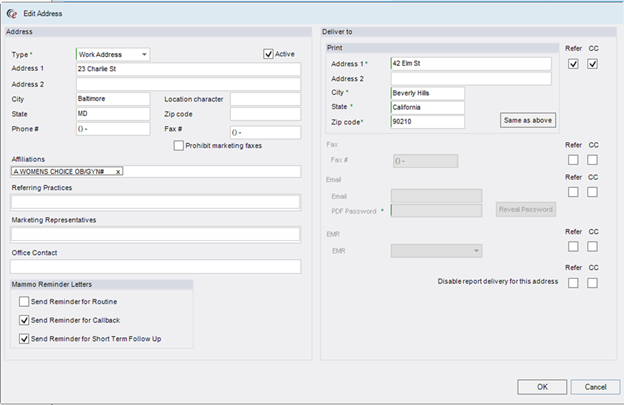
Important Note: These choices will not actually suppress the Reminder Letters unless the letter templates are built to suppress pages destined for the provider based on the new checkboxes. The logic for suppressing the letters is a configuration item on the SSRS report templates, not a component that lives in RIS.
Some worklists in eRAD RIS, such as the Orders to Schedule WL, include the columns Next Follow Up and Next Follow Up Type. These columns are populated with information that is entered on the Contact Log screen and allow staff to easily identify which patients on the worklist are due for some type of action, such as a phone call to the patient or provider. It is now possible to use this same process on the breast imaging tracking worklists. The following worklists now include columns to display Next Follow Up and Next Follow Up Type.
· ACR Category 0 Follow Up WL
· ACR Category 4/5 Follow Up WL
· Mammo Follow Up Orders WL
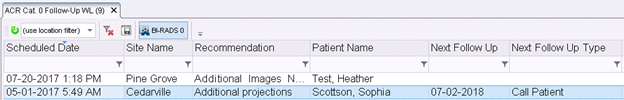
To populate these columns, the "Next Follow Up" and "Next Follow Up Type" fields have been added to the Contact Log on the Follow Up screen.