
Although login to the affected System is blocked, users may still login to other available Systems.
Thick Client GUI
Summary
When the RIS Client Updater fails to complete an upgrade, any further user login to that System will be disabled until the upgrade successfully completes.
Previously, there was a risk that although a workstation may fail to complete a RIS Client update, the user may still proceed to log in to the selected system.
With this change, RIS will prevent users from logging in to a System when an upgrade is pending for that System, for example when a new version of RIS requires an upgrade to the .NET framework that is not already installed on the workstation.
|
|
Although login to the affected System is blocked, users may still login to other available Systems. |
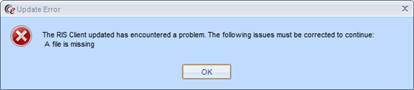
Users will first be informed of any failure via the Update Error dialog.
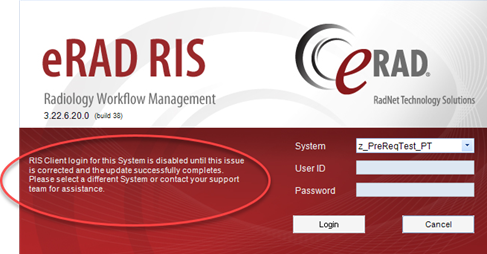
The login screen will display warning text until the update completes.
Configuration Instructions
No System Administrator actions are necessary to enable this feature.
Summary
This enhancement Thick Client GUI validates the client running on Windows 11. Note there are some limitations to which RIS users and roles are currently supported.
Feature Description
The eRAD RIS Software Interoperability Matrix has been updated to reflect support for installing the RIS client on the Windows 11 operating system.
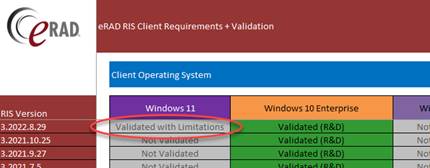
From a user's perspective, there are no differences in operation.
Known Limitations
The following significant limitations have been identified and should be communicated to affected users:
· PowerScribe 360 is not supported when running RIS Client on Windows 11
o Issue: RIS Clients integrated with PowerScribe 360 will not properly open diagnostic images.
o Impact: Customer workstations with RIS Clients integrated with PowerScribe 360 are affected. Other non-integrated workstations are not affected.
o Workaround: Validation of previous Windows versions is unchanged. Do not upgrade workstations with PowerScribe 360 to Windows 11 at this time. Other non-integrated workstations may be upgraded.
Configuration Instructions
No System Administrator actions are necessary to enable this feature.