
It is not possible at this time to create or use the new question types without also using the new RIS Online Registration Portal.
Digital Forms
Summary
This enhancement allows the Digitals Forms displayed in RIS the ability to display the new attributes that can be created with tools included with the RIS Online Registration Portal.
|
|
It is not possible at this time to create or use the new question types without also using the new RIS Online Registration Portal. |
The new attributes that can now be displayed include:
· 1-n Values – If an Online Registration user answers a question by selecting multiple items, these answers will display properly to the RIS user. This includes patient phone number/email, as well as checkbox questions such as race/ethnicity, where multiple values may be selected.
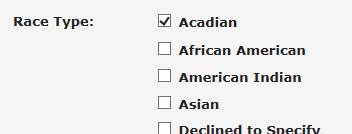
· Lookups – If a dropdown question is created in the external Digital Forms Editor that is driven by one of the new RIS lookup options, the dropdown values will be visible in the RIS according to the corresponding lookup table.
· Textboxes Within Sections – Previously, if a user placed a textbox inside a section using the RIS Digital Forms Editor, then moved the section, the textbox would not move with the section – it would remain where it was visually before the move. This issue was resolved in the forms editing tools supplied with Online Registration, however when viewed inside of RIS, the textbox would not be placed correctly. Now the textbox will display correctly inside of RIS, no matter how it was placed on the form with the form editing tools supplied with Online Registration.
· Patient Required Fields - Fields configured to be required by the patient in Online Registration workflow are now visually indicated to the RIS user via a double asterisk next to the question on the digital form.
Configuration Instructions
No System Administrator actions are necessary to enable this feature. If Online Registration is in use, these features will now display correctly inside of eRAD RIS.