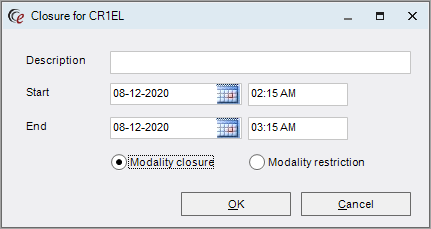
Appointment Book
This enhancement to Scheduling adds support for creating, editing, and removing Modality Closures and Restrictions from the Appointment Book.
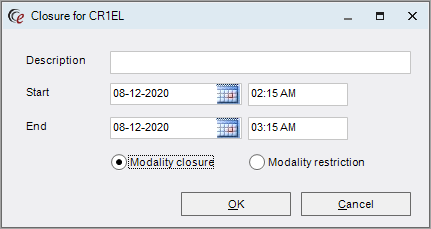
Previously, making these changes required going into the configuration table.
With this change, working directly from the Appointment Book makes it possible to review existing appointments at the same time the closure/restriction is added. Not only is this more convenient and efficient, but a new Access String allows these permissions to be given to a much wider range of users, reducing the current burden on a small number of users who are trusted with access to other Modality table edits.
Granting a user Config.AppointmentBook.ModalityClosure permission grants access to the new "Create Closure" context menu in the Appointment Book. This allows users to create closures and restrictions in rooms for their practices from any empty timeslot.
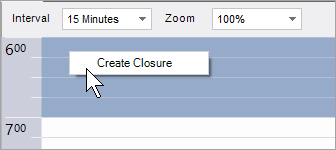
The Config.AppointmentBook.ModalityClosure.AllPractices permission adds the ability for users to create closures in rooms where they are not assigned to the practice. When Full,users can make closures on any practices.
Configuration Instructions
System Administrators must complete the following actions to enable this feature:
Changes to RIS Access String Settings
· Configure Config.AppointmentBook.ModalityClosure and Config.AppointmentBook.ModalityClosure.AllPractices for your site.
The following related settings were added or updated:
|
Setting |
Default |
Purpose |
|
Config.AppointmentBook.ModalityClosure |
Value=[None|Full], Default=[None] |
Controls access to the "Create Closure" context menu in the Appointment Book on an empty timeslot to create closures and restrictions in rooms for their practices. Updated in v2018.3.2 #25391 |
|
Config.AppointmentBook.ModalityClosure.AllPractices |
Value=[None|Full], Default=[None] |
Controls access to the "Create Closure" context menu in the Appointment Book on an empty timeslot to create closures and restrictions in rooms across all practices. If not Full, the practice must be assigned to the user to create a closure or restriction in the modality. Added in v2018.5.5 #27269 |