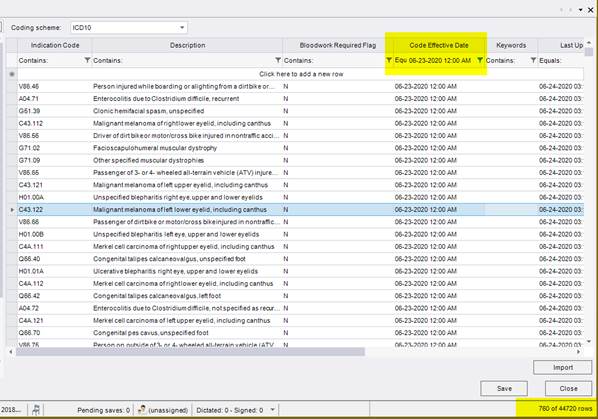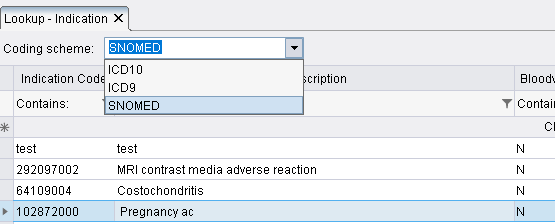
C-CDA
This enhancement to the RIS Indication Lookup Table Editor removes caching and now populates indications to be visible in the editor only after a coding scheme is selected.
Previously, attempting to import a code not already cached in the indication table returned an error to the user due to the large volume of available values—there may be over a million RX Norm codes.
With this change, the Indication RIS Lookup Table Editor now requires the user to first select a coding scheme which will filter the data displayed in the editor.
There are no changes to functionality in the clinical screens.
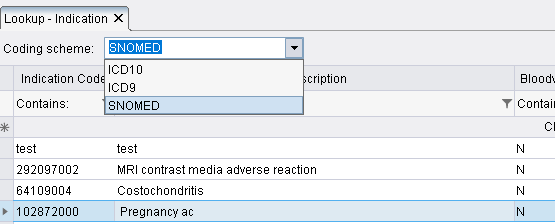
Users can only work on one coding scheme at a time and must save changes before switching to another coding scheme or using the editor’s ICD10 import feature. This Import button is now suppressed unless the ICD10 coding scheme is selected.
Additionally, the row count is now displayed in the bottom right corner of the screen and will update after selecting a Coding Scheme or filtering the worklist.