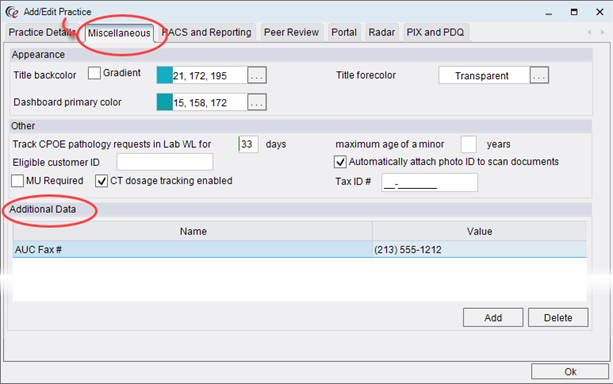
RIS Administration
This enhancement introduces support for creating user-defined fields at both the Practice and Site levels.
Extra Info items are first created via PracticeExtraInfo and SiteExtraInfo RIS Lookup Table Editors.
These values are then accessed from the Add/Edit Practice dialog and Add/Edit Site dialog.
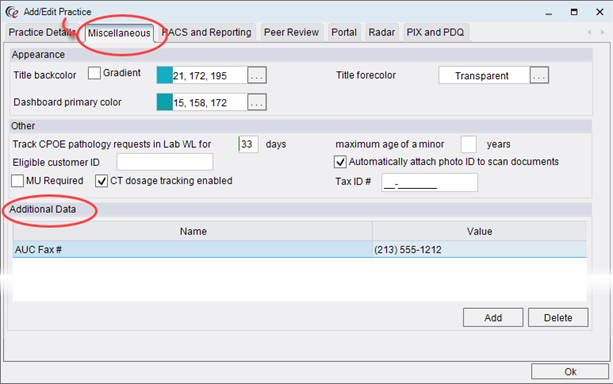
Practice-level Additional Data appears on the Miscellaneous tab of the Add/Edit Practice dialog.
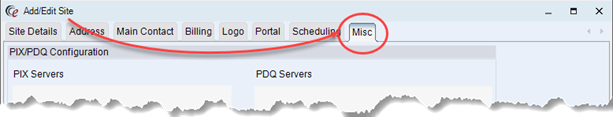
Site-level Additional Data appears on the Misc tab of the Add/Edit Site dialog.
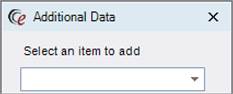
Clicking Add will prompt user for the Extra Info types defined via the RIS Lookup Table Editor.
Configuration Instructions
System Administrators must complete the following actions to enable this feature:
Changes to RIS Access String Settings
· Grant Clinical. Config.LookupEditor.PracticeExtraInfo and Config.LookupEditor.SiteExtraInfo permissions as necessary.
The following related settings were added or updated:
|
Setting |
Default |
Purpose |
|
Config.LookupEditor.PracticeExtraInfo |
Value=[None|Full], Default=[None] |
Controls access to the "Practice Extra Info" lookup table editor. Added in v2018.5.5 #24802 |
|
Config.LookupEditor.SiteExtraInfo |
Value=[None|Full], Default=[None] |
Controls access to the "Site Extra Info" lookup table editor. Added in v2018.5.5 #24803 |
Changes to Other RIS Lookup Table Settings
· Populate the new PracticeExtraInfo RIS Lookup Table for your site.
· Populate the new SiteExtraInfo RIS Lookup Table for your site.