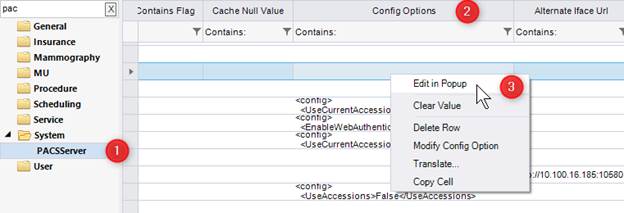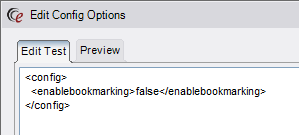
PACS Integration
Summary
This enhancement to PACS (Non - eRAD) Integration adds a configuration option to disable the bookmarking of PACS studies that was affecting PACS integration, resulting in the RIS and PACS becoming out of sync.
Currently, when Intelerad PACS integration is enabled as the default PACS viewer, opening the Perform Study screen may unexpectedly open the current study, re-open a previously opened study, or return a “Communicating with PACS” error.
With this change, new enablebookmarking configuration option has been added related to the PACS plugin. When enabled, the default behavior when switching back to a RIS worklist from another tab view is to reactivate the session which was opened. However, when disabled, RIS will internally mark the previous tab's session as closed, so when the tab is visited again it will not reopen the PACS view session, ensuring RIS and PACS are never out of sync.
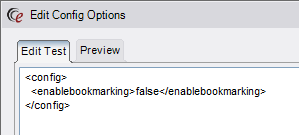
Configuration Instructions
System Administrators must complete the following actions to enable this feature:
RIS Client
Changes to Other RIS Lookup Table Settings
· Affected customers (those using the Intelerad PACS plugin) should update the Config Options column of the PACSServer RIS Lookup Table Editor entry to configure enablebookmarking as false:
001 <config>
002 <enablebookmarking>false</enablebookmarking>
003 </config>