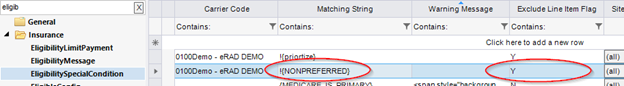
Insurance Eligibility
Summary
This enhancement to Insurance Eligibility adds support for including "non-preferred" line items when processing insurance.
Previously, Insurance Eligibility was explicitly configured to filter out any co-pay line items with the phrase "NON-PREFERRED" (or "NON PREFERRED" or "NONPREFERRED") in the co-pay details.
With this enhancement, these items can now be included via configuration in the EligibilitySpecialCondition RIS System Configuration editor, similar to the current approach that allows RIS users to disable the default {PRIORITIZE} logic.
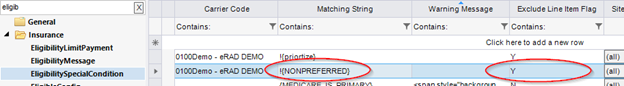
Configuration Instructions
System Administrators must complete the following actions to enable this feature:
RIS Client
Changes to EligibilitySpecialCondition Configuration Settings
· To remove "NONPREFERRED" co-pay insurance eligibility filtering, add an entry to the EligibilitySpecialCondition lookup:
o Set Carrier Code = a specific carrier, or blank for all carriers
o Set Matching String = !{NONPREFERRED}
o Set Exclude Line Item Flag = Y
|
|
The Exclude Line Item Flag must be set to Y to put it in line item filtering mode instead of just warning messages. |