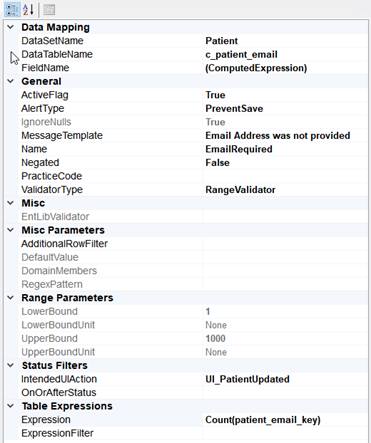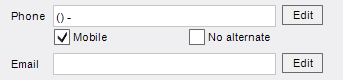
Patient Demographics
Summary
This enhancement to Patient Demographics updates the RIS user interface (UI) for entering patients Phone Number and Email values in a more efficient manner.
Previously, the UI for entering these values was updated to be more flexible, but the re-design introduced some inefficiencies that slowed the data entry process (for example, marking a second phone number as a mobile number).
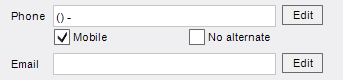
With this change, the number of clicks required to enter and modify these values has been reduced.
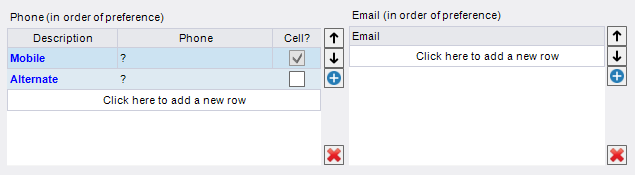
For both controls, special attention has been paid to tab navigation between the fields for efficient data entry.
Feature Description
Phone Control
The updated Phone control supports the following features:
· Quick entry of Mobile and Alternate phone numbers.
Note that the text of these labels cannot be edited (although the entered number can be removed if needed).
· Entry of additional numbers via data migration or manual entry, with free text entry of the Description label.
Note descriptions must be unique ("Mobile" and "Mobile2" or "Spouse's Mobile" would be acceptable).
· Direct editing and visual indication if a number is a Cell? number that supports SMS messaging.
Note that RIS always uses the Mobile number for messaging - refer to the RADAR Messaging section below.
· Sorting of numbers in order of preference, with easy access to re-ordering controls to support patient preferences, such as “Please call my house number first, then my mobile number. Calling my work number is a last resort.”
Note that RIS does not necessarily text the "first" cell number in the list - refer to the RADAR Messaging section below.
Entering the same number more than once for a patient is permitted.
The previous No alternate phone number checkbox is no longer necessary and has been removed.
Email Control
The updated Email control operates similarly to the Phone control.
The primary email is the first one on the list.
Entering the same email more than once for a patient is permitted.
The previous Primary checkbox is no longer necessary and has been removed.
Mobile vs Home vs Work Numbers
Internally, RIS designates three special numbers as “Mobile”, “Home” and “Work”:
· The Mobile number in the phone control corresponds to RIS's internal “Mobile” number.
· The Alternate number in the phone control corresponds to RIS's internal “Home” number.
· The highest-level additional phone number corresponds to RIS's internal “Work” number.
Note that if a patient has only a Mobile and Alternate number then the “Work” number will remain blank.
RADAR SMS Messaging
Previously, RIS allowed phone numbers to be re-ordered and any phone number marked as “mobile.” RIS would automatically store the ‘highest’ ordered mobile number internally as the c_patient.mobile_phone_number, which is the value that RADAR utilizes for text communication.
With this change, the (blue) Mobile field is a fixed field and will always be used as the recipient of any text messages originating from RIS. Re-ordering of cell numbers, even placing them “above” the mobile number, will not alter the number internally stored at c_patient.mobile_phone_number.
So, in the following example, despite the spouse’s number being promoted to the top of this list, it will not be the one texted; the Mobile number will be used by default:
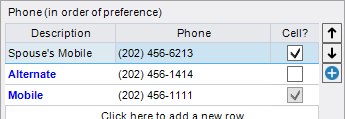
Configuration Instructions
No System Administrator actions are necessary to enable this feature; however, optional configuration is available:
· Phone number entry uses standard phone number input mask unless disabled in System Configuration: PhoneNumberFormatDisabled = True
· While neither the Mobile or Alternate numbers are required in the phone control, validation rules should be configured to ensure that at least one number was entered. For example:
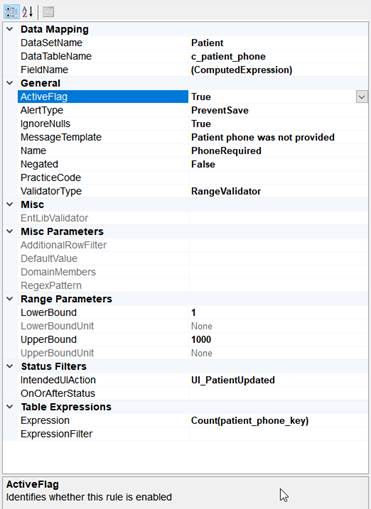
· Similarly, a validation rule can ensure at least one email was entered. For example: