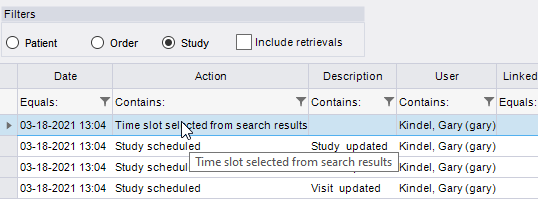
Scheduling
Summary
This enhancement to Scheduling introduces new audit logging to differentiate when the time and date of a scheduled appointment was manually selected rather than the date and time returned by the RIS search results.
This can be helpful for troubleshooting: if an appointment is scheduled in an undesirable time slot, it will now be possible to easily determine whether configuration needs to be adjusted or if a staff member with manual booking permissions needs further training or access restrictions.
With this change, new and rescheduled appointments will:
· add a Time slot selected from search results audit record when the saved study's scheduled start date matches the time slot selected from search results.
· add a Time slot manually selected audit record for any other method of date/time entry.
If the scheduler selects an option from the search results, but then manually adjusts the date/time, this will result in a single audit entry of Time slot manually selected.
The audit messages are viewable in the audit history at the study level.
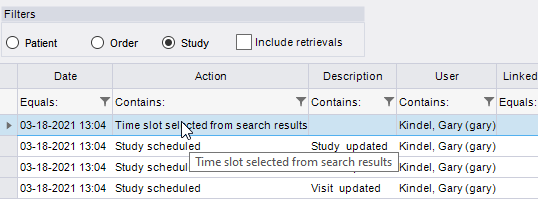
Configuration Instructions
No System Administrator actions are necessary to enable this feature.
Summary
This enhancement to Scheduling introduces an option for the scheduling search to present time slot options where two or more procedures of the same modality type for the same patient are scheduled in two different rooms. This option can be configured for specified modality types, while limiting search results to a single room for all other modality types.
Previously, RIS intentionally did not provide time slots for back-to-back scheduling of any two procedures in different rooms for the same modality type. This behavior was disabled in RIS version 3.2018.5.6, but is now re-enabled as the default behavior.
Background
Prior to RIS version 3.2018.5.6, scheduling search results were limited to within a single room for exams of the same modality type. Under normal circumstances, this is desirable because it is not efficient to perform the patient’s first exam in one room and then move the patient to a different technologist and different room for their second exam when it is possible to do both in the same room with the same equipment and the same technologist.
However, this restriction did not allow for a scheduling solution where the patient would have one study in modality room A, then be moved to room B to have another study performed of the same modality type. For example, a schedule search for a patient having an MR Chest and an MR Knee would not present a solution where the MR Chest is scheduled in MR Room A, and the MR Knee in MR Room B. In some cases, there are scenarios where two procedures in the same modality type are never performed in the same room due to equipment, technologist skill sets, or other reasons. For example, an Ultrasound room in the Women’s Imaging area of the imaging center may be reserved exclusively for Breast Ultrasound and a patient who also needs a Thyroid Ultrasound would have that done in a different room.
This behavior was changed in RIS version 3.2018.5.6 when #28182 was resolved. This change was intended to permit cross-room scheduling solutions when it was not possible (by scheduling template configuration) to perform both procedures in the same room.
Unfortunately, that change resurfaced the original issue where scheduling solutions would be presented that required patients to be transported between rooms of the same modality type when it was possible for the procedures to be performed in the same room.
Feature Description
With this change, the original RIS behavior of preventing back-to-back scheduling of any two procedures in different rooms for the same modality type has been re-enabled as the default behavior.
However, this behavior may now be overridden per modality type via a new AllowedCrossRoomSchedulingModalityTypes RIS System Configuration setting.
Please note that turning this setting on for a modality type will mean that any combination of procedures within that modality type will be eligible for time slot options that cross rooms. For example, a patient needing an Abdomen Ultrasound and a Pelvic Ultrasound could be presented with any of the following options:
· Abd – USRm1, Pel – USRm1
· Abd – USRm2, Pel – USRm2
· Abd – USRm1, Pel – USRm2
· Abd – USRm2, Pel – USRm1
Configuration Instructions
No System Administrator actions are necessary to enable this feature; however, optional configuration is available:
RIS Client
Changes to RIS System Configuration Settings
· Configure AllowedCrossRoomSchedulingModalityTypes to allow cross-table scheduling for desired modalities.
The following related settings were added or updated:
|
Setting |
Default |
Purpose |
|
AllowedCrossRoomSchedulingModalityTypes |
Value=CSV as String, Default=Blank |
Comma separated list of modality type codes that permit scheduling of multiple procedures for the same modality type across multiple rooms. Other modality types continue to restrict multiple procedures for the same modality type to a single room. Updated in v3.2021.4.12 #29320 |