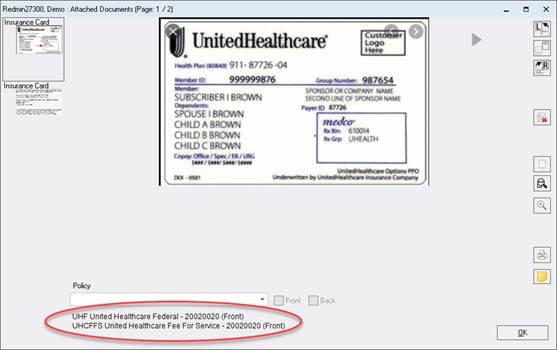
Insurance Management
Summary
This enhancement to Insurance Management updates attachment screen to display the Carrier Description for the selected insurance policy associated with the scan.
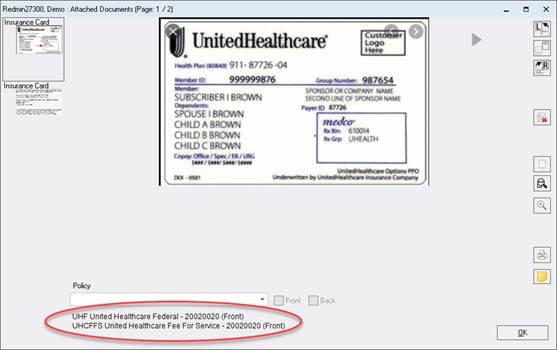
Previously, the value displayed only included the Carrier Code and Policy Number from the policy dropdown.
With this change, the Carrier Code, Carrier Description, and Policy Number will now be displayed providing a more accurate selection process for users in the workflow.
Configuration Instructions
No System Administrator actions are necessary to enable this feature.
Summary
This enhancement adds a new Associated Carriers column to three places within eRAD RIS. When scanning an insurance card, the newly added column will display any Carrier Codes and Carrier Descriptions that were previously associated with the patient’s account.
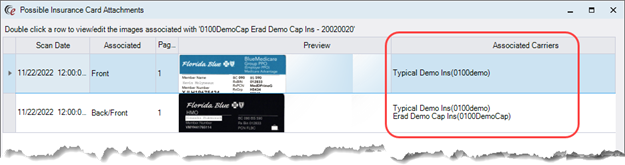
Previously, Feature #27300 introduced functionality that allowed users to associate Insurance Card attachments to the corresponding policy via two new screens. This feature updates those screens to display the associations and make it easier to identify or review the correct image.
With this change, the Associated Carriers column has been added to the Possible Card Attachments and Associated Card Attachments screens and the Attachments grid.
The new column will show the Carrier Description followed Carrier Code in parenthesis. If multiple policies with different carriers are associated, they will be shown separated by commas.
Configuration Instructions
No System Administrator actions are necessary to enable this feature.