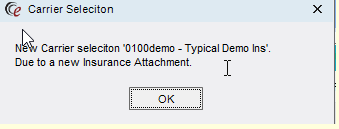
Insurance Eligibility
Summary
This enhancement to Insurance AI utilizes SecurePIC image recognition to automatically identify carriers and subscriber IDs on insurance card documents and then automatically add and select the carrier in the Manage Policies grid without user intervention.
This feature expands on functionality introduced with Feature #32648 - Utilize ScriptSender for SecurePIC document type verification.
Background
Previously, when an insurance card was added to the Attachments screen, the user had to manually review the image to confirm it was a valid insurance card and manually enter the policy information, which was sometimes inaccurate due to data entry errors.
Feature Description
With this change, when an insurance card is added to the Attachments screen either by the user or via SecurePic, and the visit has no insurance selected, the attachment will be processed by ScriptSender's AI (Artificial Intelligence) image recognition.
If recognition successfully identifies a Subscriber ID, then RIS will automatically add the carrier in the Manage Policies grid, auto select the relation as Self, and optionally select the Use checkbox without user intervention.
When configured, RIS will also prompt the user explaining that the carrier was selected:
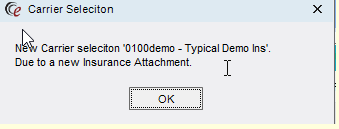
If that carrier goes through eligibility, the eligibility check would be completed and CDWS would review the selection and make recommendations if its selection conflicts with the original selection.
Configuration Instructions
System Administrators must complete the following actions to enable this feature:
RIS Client
Changes to AI Arbitrator Configuration Dialog Settings
From the Imagine Recognition -> Carrier tab:
· Enable the Enable auto add and select carrier (for new card images) checkbox.
· Optionally enable the Display Message to user when carrier is auto added and selected checkbox and optionally modify the default message text, e.g.,
The '{0} - {1}' carrier has been automatically identified from a new insurance attachment and added to the Manage Policies grid.
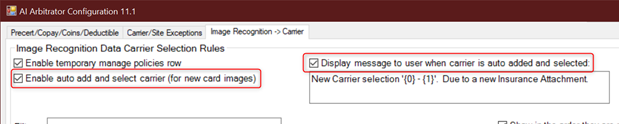
Changes to ConfigFile Lookup Table Settings
· Download the latest AI DLL (currently version 11, refer to related Bug #22300 - AI Gateway dll enhancements, and install via the ConfigFile screen:
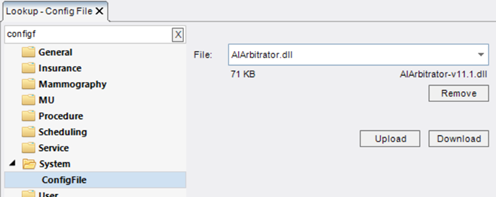
Changes to SystemConfig Lookup Table Settings
Confirm image recognition is configured:
· Confirm the configuration settings for ImageRecognitionAPIKey and ImageRecognitionURL, e.g.:
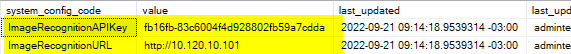
· Confirm the configuration settings for InsuranceCardScanType matches the corresponding value in the ScanType lookup, e.g. IN.
![]()
Changes to ScanType Lookup Table Settings
Confirm image recognition is configured:
· Confirm a Scan Type Code exists that matches the corresponding InsuranceCardScanType value configured in the SystemConfig lookup.