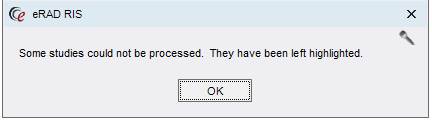
Peer Review
Summary
This enhancement to Peer Review adds the ability to specifically exclude specified Procedure Codes from Peer Review.
Previously, RIS had the ability to specify at the Modality Type level whether Peer Review was applicable; however, there was no ability to exclude specific procedures, such as those used for reporting non-imaging studies (such as procedure codes for BUN/Creatinine tests) that would never be peer reviewed. Those procedures would be presented to a radiologist for Peer Review and they were required to select a Reason Code to skip.
With this change, a new Exclude from Peer Review column has been added to the ProcedureCode RIS Lookup Table (with a default of N). When set to Y, even if the Modality Type is allowed, the procedure will not be presented for forced Peer Review or added to the Reports to Peer Review worklist.
Note that users may multiselect rows and assign them for peer review via the Send to Peer Review context menu option. When their selection includes excluded items, users will be informed via the message:
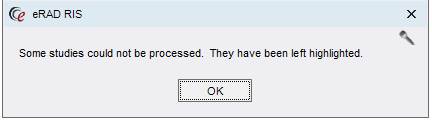
Configuration Instructions
No System Administrator actions are necessary to enable this feature.
Summary
This enhancement to Peer Review adds the ability to select a number of studies and then specify a percentage of those to be assigned for peer review.
Previously, users could select multiple studies and assign all of them for peer review, optionally specifying a specific Radiologist to assign them to.
With this change, the user may now specify a percentage of the selected exams to be randomly selected and then assigned to either a specified reviewer or (when not specified) distributed among reviewers.
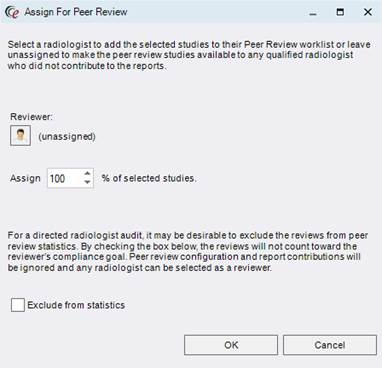
This functionality is available whenever the Assign For Peer Review screen is opened with multiple studies selected. For example, users may use Exam Search to search for studies with desired criteria and then multi-select from the results to assign the studies out for Peer Review via the Send to Peer Review context menu option.
Configuration Instructions
No System Administrator actions are necessary to enable this feature.