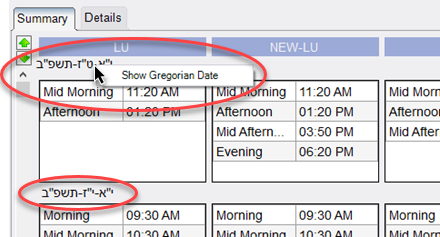
Scheduling
Summary
This enhancement to Localization introduces the option to change the display format of date headers on the Appointment Times tab between the Hebrew and Gregorian calendar date formats in either the Scheduling and Appointment Book windows
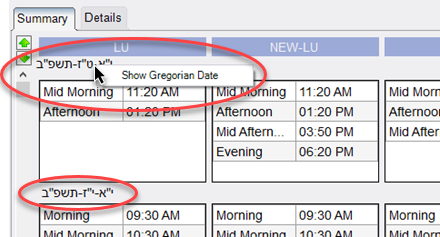
Toggle date format from Scheduling.
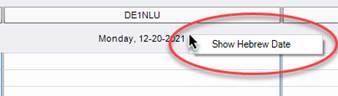
Toggle date format from the Appointment book.
Previously, RIS only supported the Gregorian calendar, and while most people in Israel use this calendar day-to-day, it is helpful in some cases to be able to tell the patient the equivalent date from the Hebrew calendar when scheduling the patient.
With this change, users with Clinical.Schedule.HebrewDates and Clinical.AppointmentsBooked.HebrewDates permissions can right-click any date headers from the appointment search results (either Details or Summary tab) or the Appontment Book to switch between the Hebrew and Gregorian calendar date formats.
|
|
Note that the calendar swap is temporary - the date will remain in Hebrew while the screen is open (and will persist across searches) but will revert when the screen is closed. |
Configuration Instructions
System Administrators must complete the following actions to enable this feature:
Changes to RIS AccessString Lookup Table Settings
· Grant access permissions as necessary.
The following related settings were added or updated:
|
Setting |
Default |
Purpose |
|
Clinical.AppointmentsBooked.HebrewDates |
Value=[None|Full], Default=[None] |
Controls access to the "Hebrew Dates" context menu from the Appointment Book header. Added in v3.2022.8.29 #28398 |
|
Clinical.Schedule.HebrewDates |
Value=[None|Full], Default=[None] |
Controls access to the "Hebrew Dates" context menu from the Scheduling window. Added in v3.2022.8.29 #28397 |