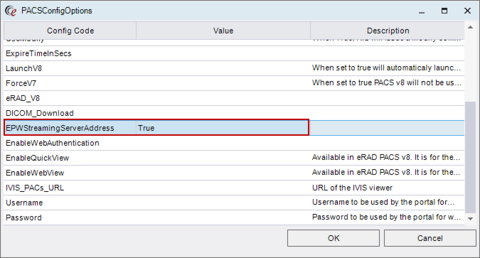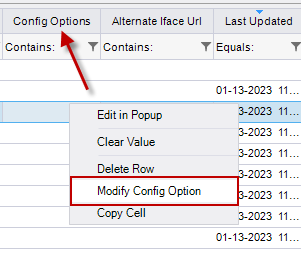
Provider Images
Summary
This enhancement to Provider Images adds support for streaming image downloads to PACS web clients.
Background
The current RIS web services functionality downloads JPEG images when a client (browser) requests an image. As the current PACS no longer uses JPEG images, these requests are now created on-the-fly. In addition to being inefficient, creating these JPEG files take up storage space.
The current PACS prefers web clients to download the images as compressed data files (called “CW4” file format). Since web browsers don’t support CW4 natively, an SDK has been created to download, decompress and render the CW4 images.
Feature Description
With this change, PACS web clients can now be configured to support streaming image download of CW4 files.
This functionality is now available for the Patient, Provider, and UM portals with PACS V7, V8, and V9.
Configuration Instructions
System Administrators must complete the following actions to enable this feature:
RIS Client
Changes to SystemConfig Lookup Table
· Enable this feature by setting LoadPACSByEPWWebApp to True and then updating PACS server config for each server as necessary.
The following related settings were added or updated:
|
Setting |
Default |
Purpose |
|
LoadPACSByEPWWebApp |
Value=Boolean, Default=[False] |
When True, the system will enable a new "EPWStreamingServerAddress" option in PACS server config which toggles the image viewing process from loading images as JPEG to a streaming process to match how images are rendered in the PACS viewer. Updated by #33607 |
Changes to PACSServer Lookup Table Values
Update PACS server config for each server to streaming image viewing.
· Confirm the SystemConfig setting LoadPACSByEPWWebApp = True.
· Update PACS server settings for each server as necessary:
o From the PACSServer Lookup Table, locate the server to update.
o Right-click Config Options and open the PACSConfigOptions dialog:
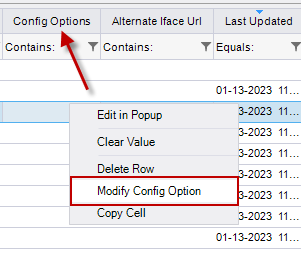
o Enable the streaming image viewing by setting EPWStreamingServerAddress = True.