
System Config
Summary
This enhancement to System Config adds additional options to the Question Details and allows for separation of configuration between Portals.
Feature #31704 – Additional granularity options for Question Details by Portal type
With this change, new sections have been created for each portal within the Procedure Picker » Edit Questions dialog. This provides the ability to independently update questions with respect to the desired portal environment.

Feature #33953 – Additional Granularity to Question Details by Portal Type (Using in Portal Side)
Previously, questions used on the Referring and Patient portals shared the same "question details" section, meaning there was no way to independently configure question details on both Portals.
With this change, there are new options:
· Both the new Referring Portal and Patient Portal sections can be noted as Required,
· Both the Call us on: and Display subnote on: questions now have been updated from a Yes/No radiobuttons to the checkbox states of Yes, No, and Unsure (which allows combinations such as Yes/Unsure).
· A Subnote: phrase can be displayed on checkbox states of Yes, No, and Unsure.
· A new Order only on: option for the Referring Portal limits the ability to schedule. Note that orders created due to the Order only on: question will be promoted with the Call the Call Center prompt in the Patient Portal.
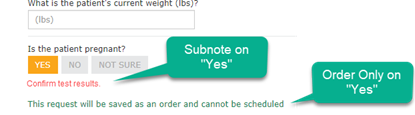
Configuration Instructions
No System Administrator actions are necessary to enable this feature.