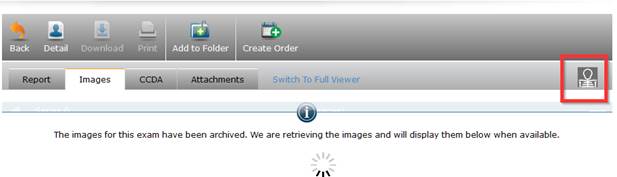
Provider Images
Summary
This enhancement to Provider Portal adds a Quick Launch icon to directly view studies within the Portal.
Feature Description
With this change, a new Quick Launch icon has been added to the Images tab within the Provider Portal. This will allow the user to launch full studies in the default viewer.
Previously, there was no way to open the default viewer until the thumbnails were loaded.
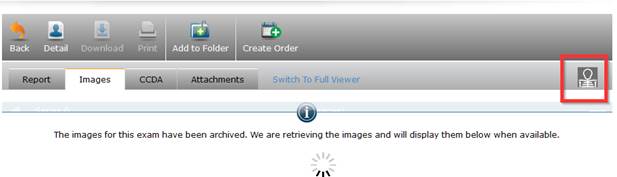
A new Quick Launch icon on the right-hand side of the images tab will launch full studies.
Configuration Instructions
No System Administrator actions are necessary to enable this feature.
Summary
This enhancement to Provider Images provides an informative message to users while attempting to retrieve archived studies.
Feature Description
With the introduction of V9 PACS, image thumbnails are no longer immediately displayed on the portal for studies that have been archived.
With this change, when a user clicks the Images tab of a study that has been archived, the system will present an informative message indicating that the images are not yet accessible while the thumbnails are loaded.
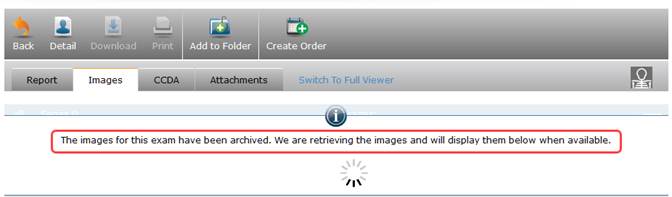
Text of the message is customizable via a new PACSImagesPreparingMessage application configuration setting.
Note that if the study has not been archived the thumbnails will load as normal when the Images tab is selected.
Known Limitations
While there are no Known Limitations for this feature, there is additional functionality planned for a future release that will replace the PACSImagesPreparingMessage application configuration setting for customizable with a paragraph configuration setting to allow RIS Administrators to modify it without Service Team assistance:
· Feature #34372 – create paragraph config for feature# 34343
Configuration Instructions
No System Administrator actions are necessary to enable this feature; however, optional configuration is available:
· Optionally customize the PACSPreparingImagesMessage message that displays to user while images are being prepared. Requires Service Team assistance (see Known Limitations).