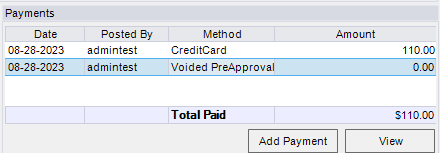
Payment Control
Summary
This enhancement to Payment Control introduces added functionality to the voiding process for PreApproved Payments.
Background
Previously, it was not possible to void a PreApproved Payment separately without voiding the entire payment transaction.
Feature Description
With this change, if both Time of Service payment and PreApproved Payment were processed within a single transaction, each payment can now be voided individually.
However, to void a PreApproved Payment successfully, the transaction must be voided on the same date of service, and the payment method must be a credit card.
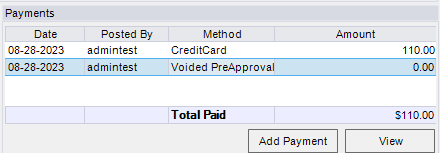
Payment grid with the preapproved payment voided while time of service payment still active.
To void the PreApproved Payment, right click on the PreApproved Payment line and then click on Void. A confirmation notification will appear, ensuring the correct payment method was selected.
Configuration Instructions
No System Administrator actions are necessary to enable this feature.