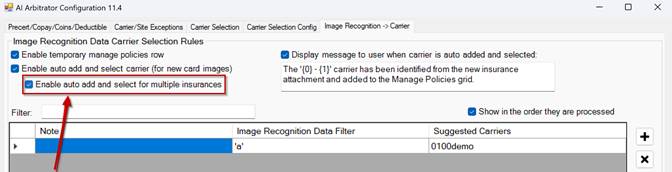
Insurance AI
Summary
This enhancement to Insurance AI introduces functionality to automatically add and select multiple insurances based on Image Recognition.
Background
Previously, scanning an insurance card first in the workflow required manual selection for it to be applied to a visit, despite it already being added to the Managed Policies grid.
Feature Description
With this change, the system has the capability to add and select a newly scanned insurance cards into the Managed Policies grid, regardless of when the card was scanned in the workflow.
When scanning multiple insurance cards, the priority of the insurance will be dictated by any related rules configured in the AI Arbitrator.
Once the card is scanned and recognized the user will be alerted that the insurance was automatically added and selected in the Managed Policies grid.
This functionality is configurable via the new Enable auto add and select for multiple insurances checkbox in the Image Recognition > Carrier tab within the AI Arbitrator.
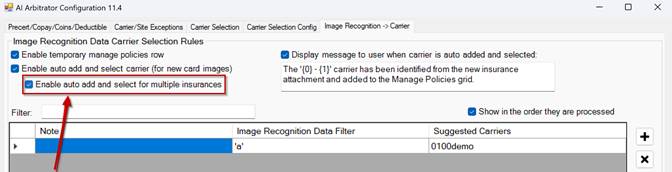
|
|
The AI DLL is required to be on version 11.4 or later in order for this feature to function. |
Known Limitations
The following limitations have been identified and should be communicated to affected users:
· Expected behavior by design (from #34301) - Auto insurance selection not supported from Attachments screen
When scanning an insurance card in the attachments screen from the Patient Folder context menu, auto-selection will not occur as the worklist has no direct connection to the insurance control, resulting in behavior that is expected but is not logged as a defect as it is considered working as designed.
Configuration Instructions
System Administrators must complete the following actions to enable this feature:
· Check the Enable auto add and select carrier (for new card images), then check the Enable auto add and select for multiple insurances checkbox within the AI Arbitrator.
o Note that the Enable auto add and select for multiple insurance checkbox will not display unless the parent checkbox is selected.