![]()
Note that this functionality is optional but enabled by default.
Patient WF: Make Appointment
Summary
This enhancement to Patient WF: Make Appointment updates the Mobile Mammo workflow to optionally skip the prescription information workflow step and optionally hide site address information for selected sites.
Feature Description
With this change, the page presented to users scheduling from the the Mobile Mammo workflow will now skip the prescription information workflow step by default.
|
|
Note that this functionality is optional but enabled by default. |
Additionally, site address information may now be suppressed for selected sites.
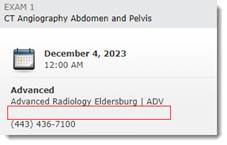
Service Team Upgrade Instructions
|
|
Additional technical details and deploy instructions are available in the Service Team Edition of this document. |
The Service Team must complete the following actions to deploy this feature:
Web
· To disable the skip prescription information workflow step, check Show Prescription Step via the admin URL Generation Tool, located at:
{Portal URL}/Admin/adminsystem/MobileScheduleURL
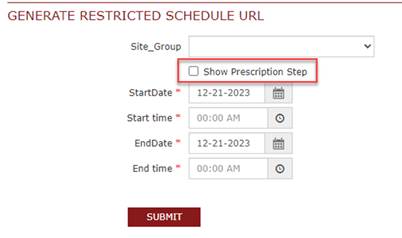
Web Services
Changes to applicationsettings.config
· To supress site address information, update the new SitesForMobileMammoToHideAddress with a list of sites in CSV format, e.g., LU,EL,MA
Configuration Instructions
Service Team assistance is required to enable this feature.