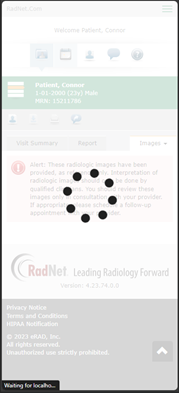
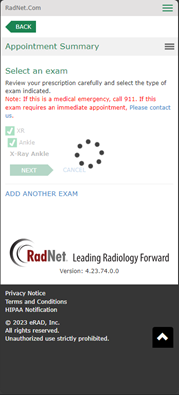
Patient General Display
Summary
This enhancement to Patient General Display delivers visual and performance improvements to provide a more user-friendly mobile experience within the Patient Portal.
Feature Description
Feature #34138
This feature updates styling to make the portal more mobile friendly.
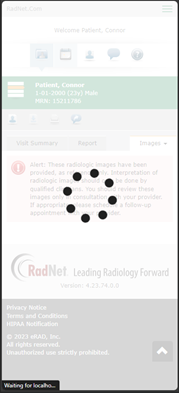
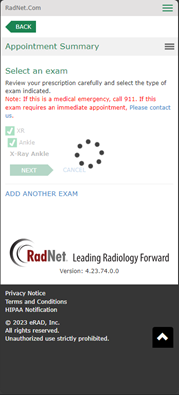
New loading overlay when clicking links in the patient portal and utilizing the procedure picker.
Various areas of the mobile webpage have been adjusted for a more desired experience via the Patient Portal. Changes include, easier transitions through pages, an updated look and feel to the site, and more:
· Loading Overlay - Integration of a loading overlay (spinner) feature when transitioning between pages, providing real-time responsiveness to users.
· Graphical User Interface Modernization - Removal of multiple gradients to present a more contemporary look and feel to the site.
· Mobile-friendly List Viewing - The lists for exams and appointments will now be presented as a fixed height and scrollable entity. This ensures a more pleasurable browsing experience on mobile.
· Enhanced Inactive Button Indication - Implemented a spinner feature on inactive submit buttons, providing immediate visual feedback to the user.
Additionally, several performance enhancements were completed:
· Improved Site Group Cookies Handling - A reselected site group now retains its cookie even when the site group is changed. This addresses the issue where reverting to the initial site group would occur after a single session.
· Enhanced Image Logic - Revised site/site group/practice image logic, now caching them for 15 minutes. This eliminates the need to check the configuration file each time the image is required.
· Improved Data Retrieval Efficiency on Login
· CPU resource optimization and multithreading efficiency
· Refactoring to enhance the initial load speed.
Feature #34540
This feature enhances navigation of the procedure picker during the scheduling process by automatically scrolling to the last option of the currently selected tree into view.
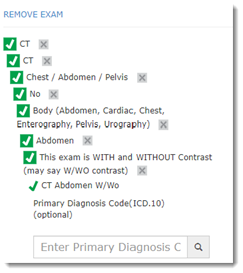
Previously, when answering questions during the scheduling process the procedure picker tree would grow in height making it cumbersome for the users to view and navigate.
These changes have been made to both Patient and Provider Portals.
Feature #34604
Height adjustments were made to the header and footer within the Patient and Provider Portals, which will allow for visibility of information and verbiage located on both the header/footer of the page.
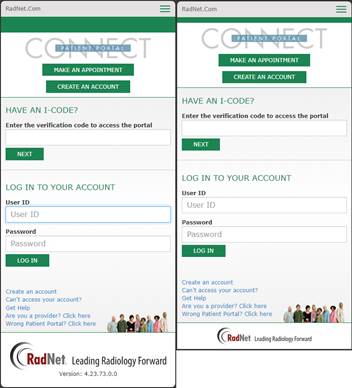
Original and updated header and footer for mobile.
Additionally, the width limitation for the Procedure Picker in both Portals has been removed to ensure that the picker is successfully displayed regardless of screen size.
Feature #34542
These changes offer styling updates that are consist over all portal viewing platforms such as mobile, tablet and desktop.
The visual improvement and accessibility of the footer contents have been tailored to the user's current viewing mode.
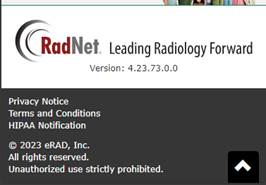
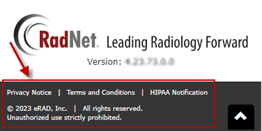
Original and updated footer for mobile.
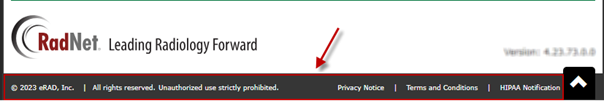
Updated footer for tablets.
This update also fixed an issue that resulted in the Patient Portal Privacy and Terms screens not displaying.
Service Team Upgrade Instructions
|
|
Additional technical details and deploy instructions are available in the Service Team Edition of this document. |
Configuration Instructions
No System Administrator actions are necessary to enable this feature, however Service Team assistance is required to enable Feature #34138.