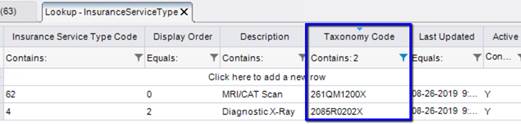
It is now possible to create rules to override the default Insurance Service Type that has been assigned to a modality or a procedure code. Rules can substitute a different Service Type and/or Taxonomy Code based on Payer ID or Carrier. In combination, specific rules can also be configured based on Modality and/or Procedure Code. Also, it is now possible to add a default taxonomy code to an Insurance Service Type. These changes will allow for more specificity for 270 eligibility inquiries, leading to a more accurate response.
If this feature is applicable to your organization, please read below for the details.
Taxonomy codes are used to classify health care providers, including radiology providers, according to their provider type or specialty. A provider can have more than one taxonomy code. It can be important to utilize the correct taxonomy code to represent the specific specialty when inquiring about eligibility and patient financial responsibility for radiology services.
A new column, Taxonomy Code, has been added the Insurance Service Type table:
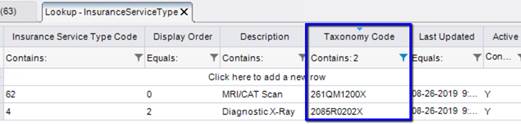
This column represents the default taxonomy code for the service type. It is possible to override this value with a rule configured in a new lookup table: Insurance Service Type Rule (described below). The default taxonomy code, shown above, will only be used if there is not a matching rule that substitutes a different taxonomy code in the new table.
The new Insurance Service Type Rule lookup table allows an administrator to create rules that will substitute a different Service Type and/or Taxonomy Code when certain conditions are met. Conditions can be configured in this table using the 5 matching criteria columns: Availity Payer, Eligibility Payer, Carrier, Procedure, Modality.
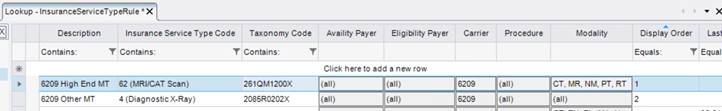
The Display Order column is very important for this table because it determines the order in which rules will be applied. Therefore, when adding new rows to the table, a unique Display Order value will be required. In addition to enforcing a unique Display Order, there are three matching criteria columns that cannot be used together in the same rule. Each rule can be configured using either Carrier Code, Eligibility Payer ID, or Availity Payer ID.
A rule configured in the Insurance Service Type Rules table will only be applied if all of the criteria match. If multiple rules match, the rule with the lowest Display Order value will be applied. If no rules match, the default service type code and/or taxonomy code will be used.
As shown in the bottom two rows of the above screenshot, Carrier 6209 has two entries to customize the service type and taxonomy. For the first 6209 entry, the higher end (more expensive) modality types are specified (as seen in the Modality column). For the final 6209 entry, intended to capture the lower end modality types, no modalities have been specified (as seen by the default of (all) in the Modality column). This is because the matching of rules is done from the top down based on Display Order. The high end modalities will be matched to the first rule, resulting in a Service Type of 62 and Taxonomy Code of 261QM1200X. All remaining modality types will be matched to the second rule, resulting in a Service Type of 4 and a Taxonomy Code of 2085R0202X.
Determining Service Type and Taxonomy for visits with multiple procedures:
When an appointment has multiple procedures, an algorithm compiles a list of outcomes for each procedure code in the visit.
The following example will explain the logic used for an appointment with 5 procedures. Because each procedure is different, RIS will attempt to match each with a rule in the Insurance Service Type Rules lookup table. For now, the 5 example procedures are listed in the order that they were added to the appointment:
1. Procedure 73000 – matches to a rule with Display Order 3: Service Type 62, Taxonomy XYZ.
2. Procedure 73100—matches to a rule with Display Order 2: Service Type 62, Taxonomy BOB.
3. Procedure 73001—does not have any matching rules (defaults are used): Service Type 6, Taxonomy ABC.
4. Procedure 72000—matches to a rule with Display Order 4: Service Type 3, Taxonomy 123.
5. Procedure 44444—matches to a rule with Display Order 1: Service Type 4, Taxonomy 789.
Now that RIS has determined the Service Type and Taxonomy Code for each procedure, it will determine which to send with the eligibility inquiry. To do so, a different Display Order is used. The Insurance Service Type lookup table has its own Display Order column.
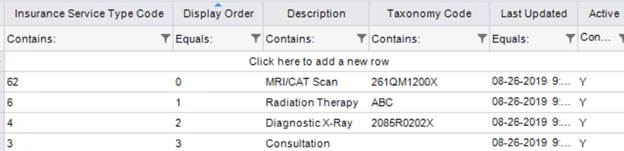
Based on the Display Order in the Insurance Service Type lookup screenshot above, Service Type 62 is the preferred selection, followed by 6, then 4, then 3.
Applying this configuration to our example appointment with the 5 procedures, the list of procedures will be sorted based on the Display Order of the Service Type Code. When the Service Type Code is the same, the Display Order for the matching rule in the Insurance Service Type Rules lookup table will be used as a secondary sort.
2. Procedure 73100—matches to a rule with Display Order 2: Service Type 62, Taxonomy BOB.
1. Procedure 73000 – matches to a rule with Display Order 3: Service Type 62, Taxonomy XYZ.
3. Procedure 73001—does not have any matching rules (defaults are used): Service Type 6, Taxonomy ABC.
5. Procedure 44444—matches to a rule with Display Order 1: Service Type 4, Taxonomy 789.
4. Procedure 72000—matches to a rule with Display Order 4: Service Type 3, Taxonomy 123.
Note that procedure #2 is now sorted above procedure #1 because even though the Service Type is the same, the Taxonomy Code is different and procedure #2 had a lower Display Order value for its matching rule. Procedure #5 is now sorted above procedure #4 because Service Type 4 has a lower Display Order value in the Insurance Service Type lookup table.
To restate: sorting is done using the Display Order from the Insurance Service Type table first, using the Display Order from the Insurance Service Type Rules table only when the Service Type is the same. The primary sort on the Service Type allows the customer to configure the Display Order so that the sorting will always use the most expensive Service Type first. The secondary sort on the Display Order of the rules then moves the most appropriate taxonomy code higher in the list. If two procedures have the same Service Type and one of them does not have a matching rule, the unmatched procedure will be sorted below the matched procedure, regardless of the Display Order for the matching rule. In other words, procedures using the default service type/taxonomy will be ranked lower on the list than procedures with specific rules, if the service type is the same.
Now that the procedures in this example appointment have been sorted according to this logic, the Service Type and Taxonomy Code from the first procedure in the list will be used for the eligibility inquiry. In this case, that means that the Service Type will be 62 and the Taxonomy Code will be BOB. There is no longer a limit on the number of characters that can be submitted for the Service Type (previously, it was limited to 2 characters).
Note: the primary sort on the Insurance Service Type table can be ignored by setting all of the Display Order values to the same number (e.g. 1). This would force RIS to use only the Display Order from the Insurance Service Type Rules table when determining the service type and taxonomy code to use for the eligibility inquiry.