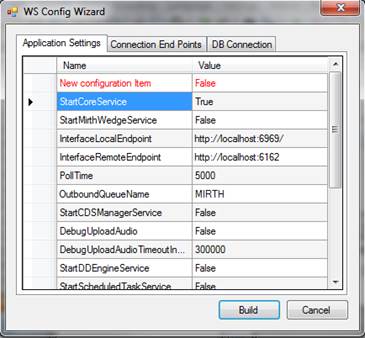
Copy and replace the current rRIS…zip file with the eRAD_RIS_2018.5.2.zip file provided with this release.
Be sure to make a backup of the ris.exe.config file contained within the current .zip folder.
The web service upgrade consists of replacing the files in the RIS Web Service directory with the files supplied in the rRISService folder with this build. Always create a backup of the files being replaced. If using the eRAD_RIS_Backend_Installer.exe, the copying and backup of existing file will be performed for you. This upgrade includes 148 files in the rRISService folder and 17 sub folders. Of those folders, 1 is a folder titled “XSL” that contains a sub folder and files within the subfolder. Another folder is titled “deploy” that contains the new .config files that will be deployed with the user of the file called “ServicesConfigWizard.exe” (see instructions below). Folders ar (Arabic), en_AU (Australian English), en-ZA (South Africa), he (Hebrew), pt_BR (Brazilian Portuguese), es-AR (Argentina Spanish) and ru-RU (Russian) and are localization folders. The WedgePlugins folder contains various plugin files for RADAR, MIRTH, Ensemble, etc…
Once the files have been copied into place, open each service folder and run the ServicesConfigWizard.exe. All existing configuration settings will be displayed with their current values. If there are any new settings, they will be displayed in red colored font with default value applied
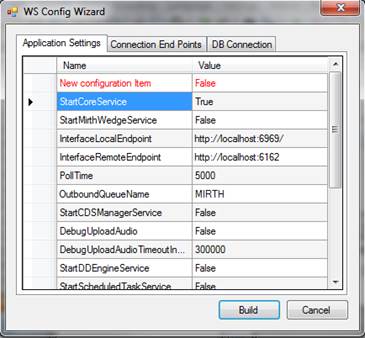
To update the database run the database updater tool: RISDataBaseInstaller.exe located in the DB directory of the deployment.