![]()
Caution: The eSP upgrade mechanism is recommended. Please consult with the Service Team if utilizing the legacy HTTP or Fileshare update mechanisms.
Client Installer
Feature #25619 - Support for "delta upgrade" packaging of the RIS Client installer
This enhancement to the RIS Client Installer introduces support for distribution of a smaller "delta" deploy package when upgrading the RIS Client when a new version is made available.
Previously, the RIS Client Self-Updater would be triggered upon login by the presence of a file with a new version name located on a central server file share or via HTTP. This compressed .zip file was quite large as it contained a full copy all files necessary for a core install. Each client would download and extract this deploy package to replace existing files.
|
|
Caution: The eSP upgrade mechanism is recommended. Please consult with the Service Team if utilizing the legacy HTTP or Fileshare update mechanisms. |
This resulted in users being delayed from logging into RIS for an extended amount of time as many staff members arriving at the same time would attempt to concurrently retrieve updates, resulting in a spike of network traffic. Users then experienced additional delays while the downloaded files were extracted from the compressed .zip file.
With this change, the deploy package now contains only changed files whenever possible, significantly reducing the size of the .zip file, with a corresponding reduction in both network traffic and the time required to download and extract the files.
Configuration Instructions
Service Team assistance is required to enable this feature.
This enhancement to Service Tools updates the RIS Client Installer to detect, download, and extract new distribution packages to client workstations in the background for automatic installation the next time the RIS Client is launched. Downloads to users are now staggered, as to not overwhelm the network with too many concurrent downloads. Download packages may now contain only a "delta" of changed files rather than a full download to further reduce network traffic.
Previously, users were often delayed from logging into RIS for an extended amount of time as many staff arriving at the same time would attempt to concurrently retrieve updates. Users then experienced additional delays while the downloaded files were prepared and the upgrade process finally completed, allowing them to log in.
With this change, the most time-consuming aspects of the upgrade process are completed in the background and are transparent to the user.
|
|
Caution: This feature is supported via eSP only. Please consult with the Service Team if utilizing the legacy HTTP or Fileshare update mechanisms. |
Configuration Instructions
Service Team assistance is required to enable this feature.
This enhancement improves the user feedback when a RIS upgrade occurs, so that users can see the progress of the installation. This additional information may decrease the likelihood of a user assuming that something has frozen and attempting to restart RIS or their computer in the middle of the installation.
Previously, during a RIS Client upgrade, there could be a lengthy delay while upgrade files were copied and unpacked with no indication on the user's screen that work was being done. This often resulted in users assuming that the upgrade process had failed, resulting in them re-launching the RIS Client, which then corrupted the upgrade and caused issues that required a full re-installation of the client.
With this change, the upgrade will inform the user via messaging and a progress bar.
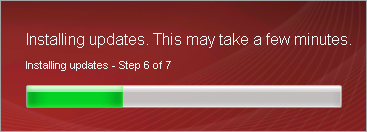
Messaging on the login screen keeps users informed during the upgrade process.