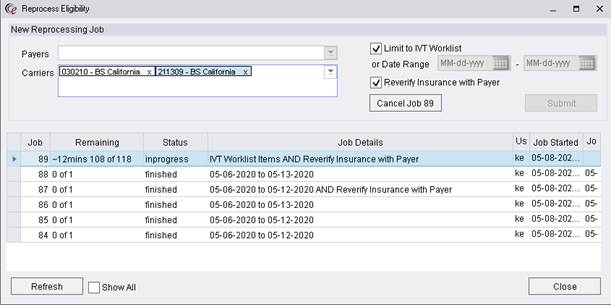
Insurance Eligibility
Summary
This enhancement to Insurance Eligibility introduces a new Reprocess Eligibility screen to re-evaluate the insurance eligibility of outstanding items when adjustments are made to the Eligibility Special Condition logic.
Previously, a change to the Eligibility Special Condition logic would only be applied to new orders and appointments going forward, requiring any warning items on the IVT WL for which eligibility has already run (indicated with a yellow question mark flag) to be manually re-processed to address the now inaccurate (based on the new logic) eligibility warning.
With this change, users can quickly and efficiently reprocess eligibility of these items based on a variety of criteria, allowing items to be updated to the appropriate eligibility status and flag and drop off of the IVT WL if there is no other reason for them to be there.
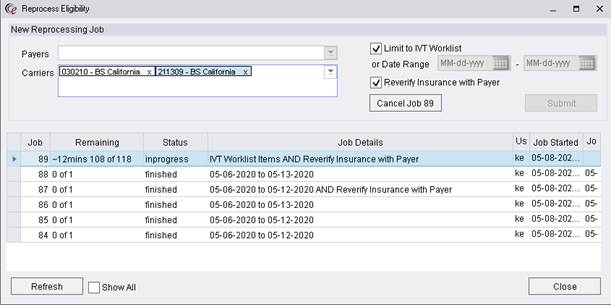
The "Reprocess Eligibility" screen is accessed via the Eligibility Special Condition or Insurance Service Type Rules lookup table editor.
Feature Description
Sometimes Eligibility Special Condition rules must be adjusted when they are found to be informing the user that they have selected the wrong carrier when it is actually correct. When an adjustment is made to the errant rule in the EligibilitySpecialCondition table, the new logic is applied to new orders and appointments going forward. However, any items on the IVT WL with a yellow question mark flag for orders or scheduled appointments for which eligibility has already run (prior to the configuration change) will remain on the worklist unless manually re-processed. This feature will provide a more efficient solution for the existing orders/appointments.
Access to the new Reprocess Eligibility screen for users with Config.LookupEditor.BulkReProcessEligibility permissions is via a new button located at the bottom of the Eligibility Special Conditions or Insurance Service Type Rules RIS Lookup Table Editors:
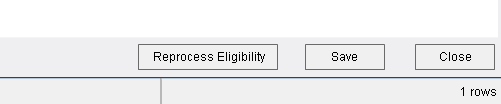
Users may select to either reprocess eligibility based a list of Carriers or a list of PayerIDs. They can also choose to base the criteria on items that are in the IVT worklist (includes unscheduled items) or based on the scheduled_date. Finally, they can choose if they want to re-verify the insurance with the payer, which will resubmit the insurance information with Eligible or Availity. When resubmitting the insurance with the payer, the 270 request for insurance information is executed with the latest RIS configured service type code and taxonomy.
|
|
The option to resubmit insurance with the payer is not available on systems that only use Eligible API as there is a cost per transaction. |
|
|
Caution - Using the ReVerify Insurance with Payer is more computing intensive (CPU/Network/Time) so will take much longer. Note the warning when this feature is selected:
|
Once a job is submitted, no other jobs may be submitted. An approximate estimate of time remaining is displayed and is updated as the job progresses.
|
|
Other users may experience errors if they attempt to submit a job when one is already running. |
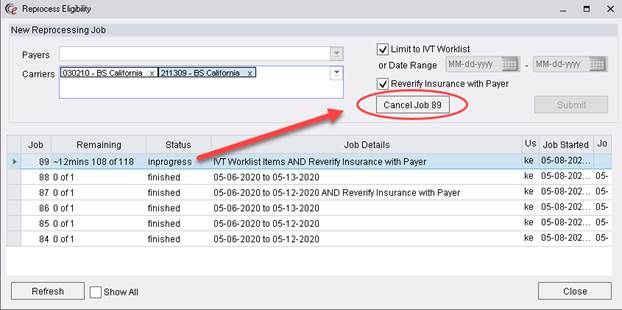
Submitted jobs may be cancelled. Additional past jobs can be displayed via the "Show All" checkbox.
The reprocessing occurs in memory and in a separate queue to avoid interfering with other RIS eligibility requests. When complete, the job updates the new eligibility request/response values, audit entries, and updates flags and worklists. Refreshing the Patient worklist should reflect the changes to the eligibility shield, removing the yellow question mark if applicable.
Configuration Instructions
System Administrators must complete the following actions to enable this feature:
Changes to RIS Access String Settings
· Grant Config.LookupEditor.BulkReProcessEligibility permissions as necessary.
The following related settings were added or updated:
|
Setting |
Default |
Purpose |
|
Config.LookupEditor.BulkReProcessEligibility |
Value=[None|ReadOnly|Full], Default=[None] |
Controls access to the "Reprocess Eligibility" screen within the Eligibility Special Conditions or Insurance Service Type Rules lookup table editor. When [Full] the screen is enabled. When [ReadOnly], the button will be available but the "Reprocess Eligibility" screen will be read-only. Added in v2018.5.5 #27205 |