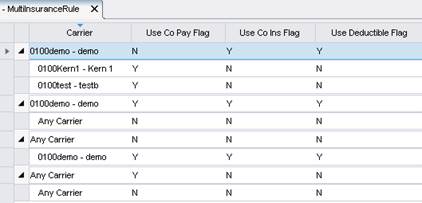
Insurance Management
Summary
This enhancement introduces support to configure how payments should be calculated in a multi carrier situation where specific combinations of primary and secondary carriers are selected.
Currently, only the primary insurance's co-pay/co-insurance/deductible is used for calculating Amount to Collect and only when there is one insurance. In cases where there are multiple insurances, RIS will only consider the co-pay of the primary insurance when calculating the Amount to Collect. There is an opportunity to collect more at the time of service when rules for the combination of primary and secondary insurance can be configured.
With this change, the MultiInsuranceRule RIS Lookup Table Editor can be used to specify situations where the primary insurance and/or secondary insurance should also be used for collecting various components that make up the Amount to Collect.
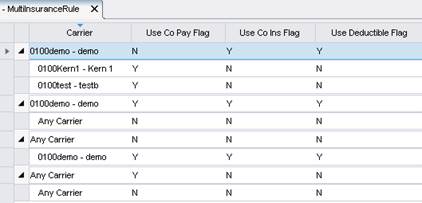
Feature Description
When configuring primary and secondary carriers via the MultiInsuranceRule RIS Lookup Table Editor:
· If a carrier is described in the primary table and “Any Carrier” is selected for the secondary insurance, then that rule applies when the carrier is chosen as a primary with any secondary insurance.
· If the primary insurance is configured as “Any Carrier”, then the secondary rule that is related to that entry applies if that carrier is selected as secondary regardless of the primary insurance.
· If multiple rules apply to a given scenario, the most specific rule will be used first. If there are no specific matches, the logic will look for an “Any Carrier” rule.
· When the Allow Collection of Multiple CoPays Flag is set to 'Y' and both primary and secondary are configured to collect co-pay, RIS will collect the sum of the applicable co-pays instead of just one of the co-pays. Note that if this is set to ‘N’ and the primary and secondary rule have 'Y' to collect co-pay, the primary's co_pay will be preferred when it exists and when the primary doesn't have a co-pay, the secondary’s co-pay will be used. In order to get the SUM of both co-pays, administrators will need to configure the use_co_pay_flag to 'Y' for both the primary and secondary and also configure allow_collection_of_multiple_co_pays_flag to 'Y'.
Be cautious when configuring to avoid these situations:
· Avoid configuration that would collect both the co-insurance on the primary and the co-insurance on the secondary. However, if this were to occur, RIS would collect the max_co_ins amount.
· Avoid configuration that would collect both the deductible on the primary and the co-insurance on the secondary. However, if this were to occur, RIS would collect the maximum.
In the following Patient Financial Responsibility Override dialog, note the Amount to Collect Details and how the "Multi Carrier Rules" source is selected when there are multiple carriers:
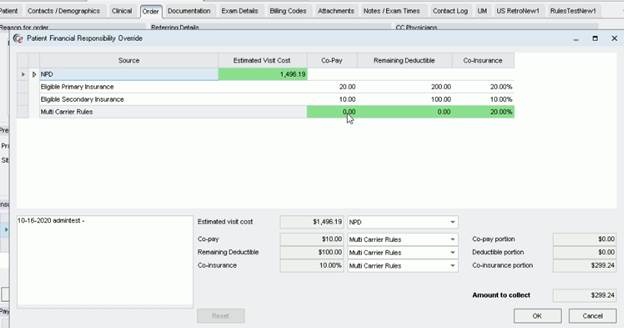
Also note that there are now rows showing the eligibility return values for both Primary and Secondary insurance.
Configuration Instructions
System Administrators must complete the following actions to enable this feature:
Changes to RIS Access String Settings
Grant Config.LookupEditor.MultiInsuranceRule permissions as necessary.
The following related settings were added or updated:
|
Setting |
Default |
Purpose |
|
Config.LookupEditor.MultiInsuranceRule |
Value=[None|Full], Default=[None] |
Controls access to the "MultiInsuranceRule" lookup table editor. Added in v2018.5.6 #28108 |
Summary
This enhancement to the InsuranceServiceTypeRule RIS Lookup Table Editor introduces a new right-click option to directly insert a new row at a specific location without having to manually adjust the Display Order column values to position the new rule in the correct sequence.
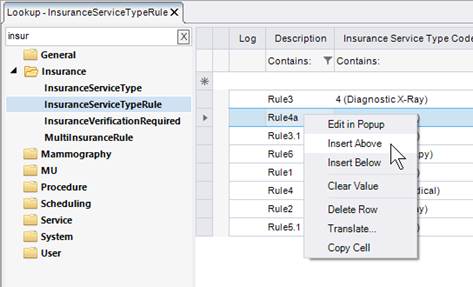
Configuration Instructions
No System Administrator actions are necessary to enable this feature.