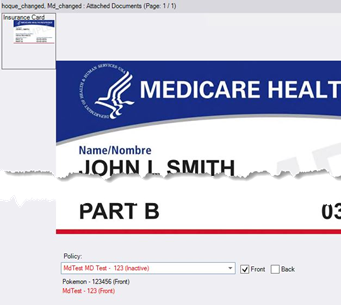
Insurance Management
Summary
This enhancement to Insurance Management distinguishes expired or inactive policies by displaying them in red font in the Attached Documents screen.
Previously, Feature #27300 - Associate scanned insurance card document to an insurance policy (released with v3.2020.12.21) allow users to associate Insurance Card attachments (images of the insurance card) to the corresponding policy. During the association process, the user selects the policy from a dropdown list of the policies that we have on record for the patient. This list sometimes includes expired or inactive policies.
With this change, expired/inactive policies remain on the list, but are visually distinguished via a red coloring. If an inactive/expired policy is associated, it would also be displayed in red font.
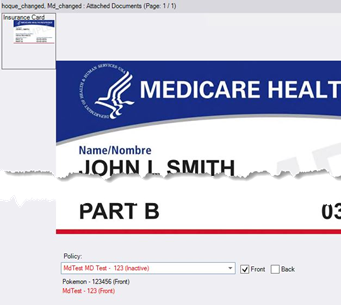
Configuration Instructions
No System Administrator actions are necessary to enable this feature.