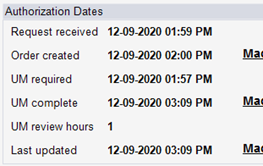
Utilization Management
Summary
This enhancement to Utilization Management revises the authorization milestones and activity that is tracked and displayed for Utilization Management Authorization workflow, and updates how these timestamps are calculated.
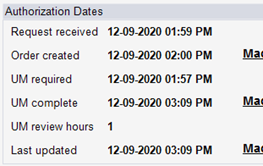
Additional milestone timestamps are now displayed in the Authorization Dates section on the UM tab, along with the User Name when applicable.
The Authorization Dates section on the UM tab will now display the timestamp and user information for the Request Received, Order Created, UM Required, UM Complete, and Last Updated events, as well as displaying the cumulative UM Review hours.
Background
Utilization Management has associated contractual obligations to meet certain turn-around times for performing the review. Medical Groups are looking for some key waypoints during the UM process that RIS did not always provide previously, or provided in an inconsistent or poorly defined way. For example, date/time stamps are provided to the Medical Groups in the UM Opinion Letter, a custom management report, on a worklist in the UM Portal, as well as the Details section on the UM Portal, but in each place the dates presented may have different labels and are sometimes defined differently. In all cases, the information the Medical Group is most interested in was not available because some logic needs to change to match their expectations about when the UM Clock should be started, for example.
This enhancement is focused on making the desired changes to the data elements and calculations in the RIS and will also lay the groundwork for additional future changes to how information is displayed in other areas.
Feature Description
Previously, the Authorization Dates section on the UM tab only displayed timestamps for the Created, Updated, Reviewed and Finalized events.
With this change, timestamps are now calculated and information displayed as follows:
Request Received
Date/Time RIS received the request for the exam(s). This could be different depending on the method the order was sent:
· For an EMR Order, this will be the date/time the RIS received the electronic order.
· For an order placed via the Provider Portal, this will be the date/time the order was placed.
· If the order was created from an Inbound Document, this will be the date/time the Inbound Document was received.
· Otherwise, this date/time will be assumed to be equivalent to the Order Created date/time. Unfortunately, there is no way for RIS to account for the time a paper referral is handed to the front desk, for example, so this assumption is made.
Order Created
· Date/time the order was created in RIS. This is often, but not always, equivalent to the Request Received date.
· This information provides important context for requests that were received via Inbound Document WL because an item may have been sitting on the Inbound Document WL for a notable amount of time before it is processed and turned into an order.
UM Required
· Date/time the study qualified for UM.
· This will sometimes be the same as the Order Created date, but if the Insurance or Procedure is updated at a later point and the order then becomes UM Required, these values will be different.
· There is a notable change regarding the calculation of this date/time, which is made to accommodate Medical Groups’ expectations for reporting the number of hours a request has been under review. When an Inbound Document is recognized as a UM Review request, this date should be EQUAL to the Request Received date, even if the order does not meet the rules for requiring UM (oftentimes this is the case because insurance is not yet entered, so UM is not yet set as Required).
· To achieve this, RIS will evaluate two items to determine whether the inbound document is a UM request. First, a new UMDocumentTypes RIS System Configuration setting has been created to identify the Document Types that represent a UM request. Any dedicated UM Fax Lines should be configured to place documents in a dedicated folder which will be assigned a Document Type.
· Because dedicated UM fax numbers sometimes receive patient documents that are not UM requests (clinicals, for example), RIS will also check the ScanType that the user assigned when processing the inbound document. If the assigned ScanType is configured with Referral Flag set to Y (see Feature #28875 above) and the DocumentType matches one of the configured UMDocumentTypes, RIS will consider the inbound document to be a UM request and the UM Required date/time stamp will equal the Request Received date/time stamp.
· If the order was not created from an Inbound Document or the Inbound Document type does not match one of the configured UMDocumentTypes types with an assigned ScanType that is configured with Referral Flag as Y, this date/time stamp will be the date/time that RIS flagged the order as UM Required.
UM Complete
· Date/time UM reached a FINAL status (equivalent to the date/time the UM Clock was stopped).
UM Review Hours
· This is not a date/time stamp but instead shows the value of the UM Clock. This represents the number of hours the study was under UM Review, based on existing configuration for UM Review Hours (e.g. 8-5 Mon-Fri, excluding holidays).
· Note a significant change to this value is that the UM Clock will now start at the Request Received Date/Time. UM Review Hours will still apply as usual, so if that configuration is Mon-Fri from 8-5 and the Request Received Date was on a Saturday, the UM Clock (and thus the UM Review Hours) will start on Monday at 8 am. Note that this will mean that the UM Clock will sometimes be backdated because the study might not qualify for UM Required until later in the workflow. This is the desired behavior because it matches the expectation of the Medical Groups.
· Additional changes will be made in a future build that will make further adjustments to how UM Review Hours are counted when procedures are changed or added at later points in the workflow.
Last Updated
· Most recent Date/time when any of the following data was updated:
o UM Status
o UM Resolution
o Billing codes (added/removed/swapped)
o Confirmation Received
· This is a change to how the Last Updated date/time stamp was previously calculated.
Configuration Instructions
System Administrators must complete the following actions to enable this feature:
RIS Client
Changes to RIS System Configuration Settings
· Configure UMDocumentTypes to identify the Document Types that represent UM requests (i.e. Inbound Document folders that contain faxes sent to a dedicated UM Fax Line).
The following related settings were added or updated:
|
Setting |
Value and Default |
Purpose |
|
UMDocumentTypes |
Value=CSV of active "Document Type Code" values as String, Default=Blank |
Comma separated list of active document types that represent a UM request. Added in v2021.1.18 #27036 |
· Update the Referral Flag value for relevant entries in ScanType RIS Lookup Table Editor (see Feature #28875 above).
Database
· Review the customizable z_um_letter_summary stored procedure used to generate the UM Opinion Letter.