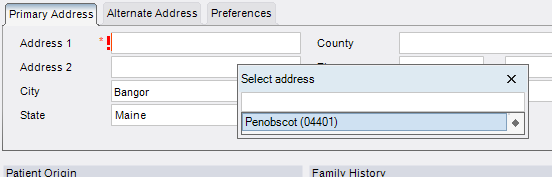
Scheduling
There's some behaviors we may want to log enhancements for… to review again when prepping training…
|
Context |
Change |
Status |
|
Enh |
Populating zip does not correct case of the State, although existing functionality does update it if county is auto updated |
Try springfield virginia |
|
Enh |
Populating zip does not auto update matching county even if unique |
|
|
Slush |
Should say "Select County" not "Select address" |
|
|
Slush |
after you use typeahead filter, Esc doesn’t work |
|
|
Slush |
after you use typeahead filter, shouldn't it set focus to row esp if only 1 |
|
|
Bug |
On alt addr tab, State is not a dropdown |
|
|
Q |
Does bangor work as expected? Is confirmation needed when only 1 item? |
|
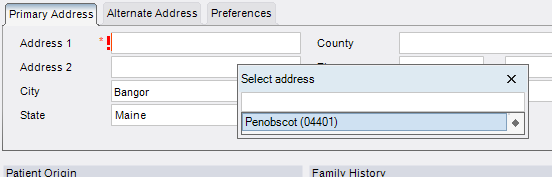
Summary
This enhancement to Scheduling streamlines the process of entering patient addresses by auto-populating the Zip field from City and State values.
Feature Description
Previously, entering a zip code in RIS would look up and populate the corresponding city and state fields.
With this enhancement, the reverse is now possible. When the value of the City or State field has changed, tabbing out of the field will trigger a zip code lookup.
When an exact and unique match is found, the Zip field is immediately populated. Partial search is not supported (e.g. "Colu" will not match "Columbus").
If a non-exact match or multiple exact matches are found, a Select address dialog is displayed:
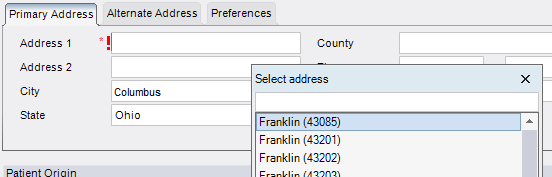
To assist locating the correct item, the list can be filtered:
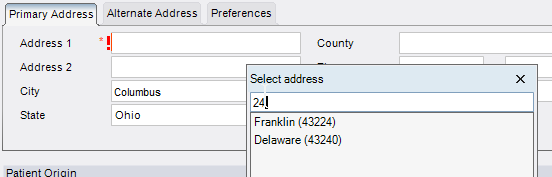
Configuration Instructions
No System Administrator actions are necessary to enable this feature.