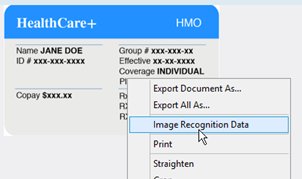
RADAR
Summary
This enhancement to RADAR SecurePIC utilizes SecurePIC image recognition to verify that returned images match the requested document type, allowing the workflow to bypass the manual review step when the configured recognition confidence level is achieved.
This functionality is also leveraged for Feature #31683 - Utilize ScriptSender for Insurance Card recognition and automatic Carrier/Policy selection.
Background
When RIS receives a response from a SecurePIC request, the ScanType for the returned image is automatically set to match the requested document. For example, if the user was sent a SecurePIC requesting a picture of their Driver's License, all incoming images are manually reviewed by staff to ensure that the correct type of document was sent.
Feature Description
With this change, RIS will utilize ScriptSender's AI (Artificial Intelligence) recognition capabilities to perform automatic SecurePIC document type verification when possible.
ScriptSender will analyze returned images and return a confidence level (percentage) that the image is a match for the ScanType that was requested (e.g., a driver's license).
Confidence Level Below Threshold
When the returned confidence level is below the threshold defined by the new MinimumDocTypeConfidence system configuration setting, no action is taken, and a staff member would be required to review the document to confirm that the document type is correct.
Document Matches Expected ScanType
When the returned confidence level is above the threshold scans will be flagged as having been reviewed if the document type indicated by ScriptSender matches the ScanType that was requested.
The document will not fall to the Inbound Document Worklist and a staff member will not be required to review to confirm that the document type is correct.
Document Does Not Match Expected ScanType
Sometimes the returned confidence level will be above the threshold but indicate that the document type does not match the ScanType that was requested. This may happen if the user accidentally takes a picture of their script and sends it in as the back of their insurance card, for example.
In this case, ScriptSender will reference the new, image_recognition_document_type field and use the first ScanType by display order that matches the document type requested.
The document will not fall to the Inbound Document Worklist and a staff member will not be required to review to confirm that the document type is correct.
Note that ScriptSender will not switch the document type if the document has already gone through the switching process and the user has chosen to manually override ScriptSender’s determination.
Image Recognition Data Pane
After the SecurePic and has been sent and received the user can review the image in the Attachments tab.
Right clicking on the image will populate a context menu with an Image Recognition Data option.
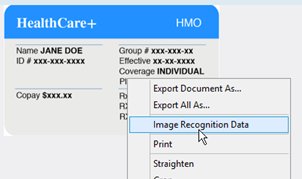
If the image matches the requested ScanType the data pane will present information from ScriptSender about the image along with the confidence level.
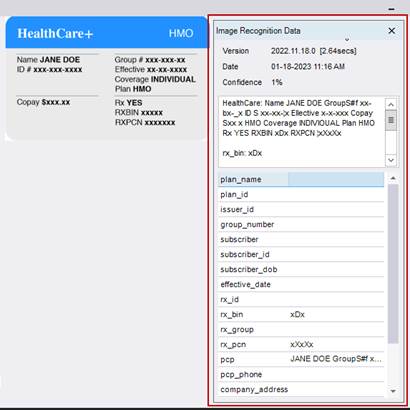
If the image does not match the requested ScanType, the data pane will present the message below and provide the user with an option to Resubmit for Image Recognition again.
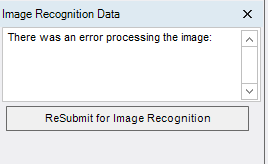
Images may be re-submitted when an issue occurs.
Known Limitations
The following significant limitations have been identified and should be communicated to affected users:
· Expected behavior by design (from #32648)
Recognition confidence is a reflection of the training of the AI engine. While initial results have returned detection confidences exceeding 90%, false positives do occur.
To mitigate this, the MinimumDocTypeConfidence threshold should remain at the default value of 70% and results monitored. With ongoing review and adjustment, the expectation is that the confidence level may be increased over time.
|
|
Carefully review all Known Limitations identified here and in the release notes of all other versions being applied and communicate relevant items to all those affected. |
Configuration Instructions
System Administrators must complete the following actions to enable this feature:
RIS Client
Changes to SystemConfig Lookup Table
· Optionally, adjust MinimumDocTypeConfidence for your installation in consultation with the Service Team.
The following related settings were added or updated:
|
Setting |
Default |
Purpose |
|
MinimumDocTypeConfidence |
Value=Percent as Decimal, Default=[70] |
Confidence level for Document Type categorization from Image Recognition to automatically mark an incoming image as reviewed. Confidence levels that are less than the configured value will require manual review. Updated in v4.2022.11.2 #32648 |