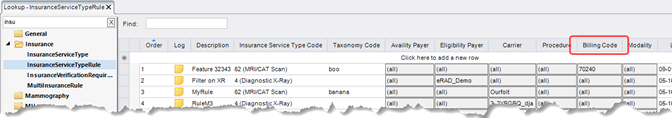
Insurance Eligibility
Summary
This enhancement to Insurance Eligibility introduces support for a separate eligibility request per Service Type Code, in order to determine the Amount to Collect more accurately. In addition, there is now more complexity to the method in which the various components of patient Financial Responsibility are calculated and applied in situations where billing code level configuration or eligibility results are in effect.
Background
Patients often have different co-pay and co-insurance responsibilities for different types of imaging. For example, insurance benefits may have one co-pay and co-insurance for MRI and CT studies and a different co-pay and co-insurance for diagnostic x-ray. These various categories are referred to as Service Type Codes (business groupings for healthcare services and benefits).
When a patient is scheduled for an appointment with billing codes that span across multiple Service Type Codes, determining the patient’s financial responsibility becomes more complex. Previously, RIS would evaluate all applicable Service Types for the visit and send a single eligibility request using the Service Type Code for the higher end modality (e.g., a patient having an MRI of the lumbar spine and an ankle x-ray would utilize the MRI/CAT Scan Service Type Code). This approach did not allow for the same level of specificity in the patient’s out of pocket cost estimate that this new feature will provide.
Support separate Eligibility Requests for each Service Type
When requesting eligibility when there are multiple billing codes with various Service Types, there will be an eligibility request for each Service Type and the resulting Amount to Collect calculations will be performed based on the corresponding billing code costs for that Service Type. In other words, the co-insurance and co-pay is based on the value for each billing code’s service type, instead of the payer values for the highest-end modality. The individual calculations for each Service Type’s Amount to Collect are then totaled to determine the full Amount to Collect for the visit.
In order to run separate eligibility requests for the same visit if there are billing codes associated to the procedure(s) that have different Service Type Codes, the existing InsuranceServiceTypeRule configuration has been extended to support configuration of Service Type Rules by Billing Code.
This was completed in the related ticket:
· Feature #32343 - Ability to configure Service Type Rules by Billing Code.
A new Billing Code column in the InsuranceServiceTypeRule System Configuration table allows the administrator to select one or more Billing Codes related to the rule:
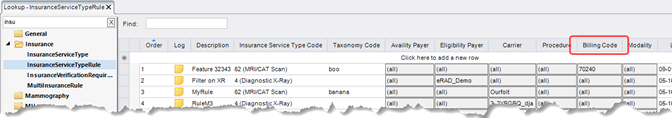
Note that a user cannot enter Billing Codes on a rule if Procedure or Modality are configured on the same rule:
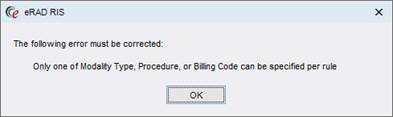
Ability to Turn On Multiple Service Type Code Eligibility Requests by Vendor/Payer.
A new Billing Code Level Eligibility Flag column in both the EligiblePayers and the AvailityPayers System Configuration tables allows the administrator to enable this feature by vendor/payer.
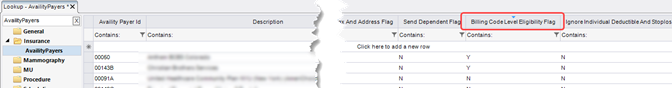
New column in the AvailityPayers table.
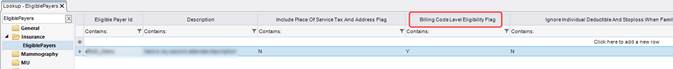
New column in the EligiblePayers table.
Ability to view a combined Eligibility Return with tabs for sections that differ by Service Type
When viewing the Eligibility return where multiple Service Type Codes were used, multiple tabs will be available at the top of the screen. Under the covers, a separate Eligibility Return exists for each of the configured Service Type Codes; however, the plan level information is identical for each return, so the returns are combined visually with a tabbed structure to make it easy to view the specific information for each Service Type.
Plan level information, such as Remaining Deductible, will be displayed on the Insurance Coverage tab. Separate tabs will also be available for each Service Type and will display the benefit information specific to that Service Type Code.
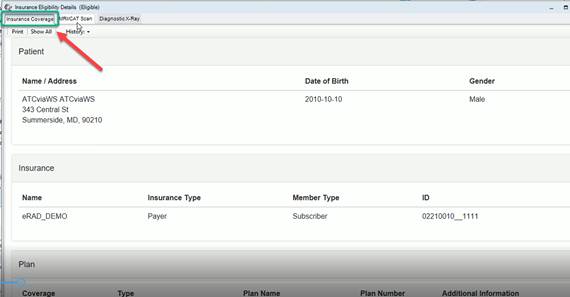
Insurance Coverage tab selected on the Insurance Eligibility Details screen.
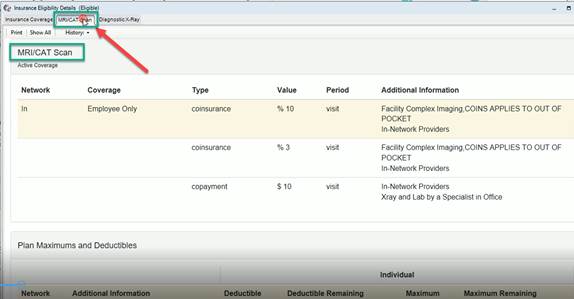
MRI/CAT Scan tab selected on the Insurance Eligibility Details screen.
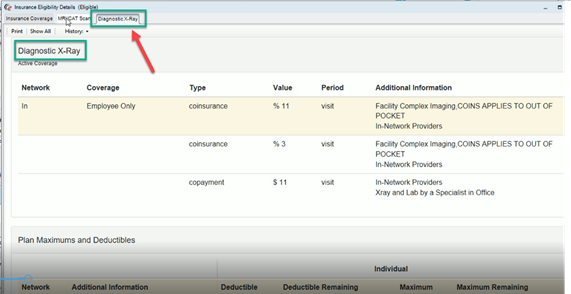
Diagnostic X-Ray tab selected on the Insurance Eligibility Details screen.
The breakdown by Service Type Code can also be seen when hovering over the Eligibility shield icon when eligibility results have been obtained for more than one Service Type Code:
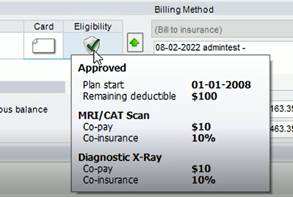
Additional Information on Amount to Collect Details and Patient Financial Responsibility Override screens
In the event that multiple eligibility returns are received with different values for co-pay and/or co-insurance, additional information will be visible on the Amount to Collect Details screen.
In the example below, co-pay and co-insurance are different for the two billing codes (two different Service Types). In the Co-pay and Co-insurance fields, both of the respective values are listed, separated by a vertical line (pipe). There is also a note indicating that the financial responsibility scenario is complex and the user can view the details on the Patient Financial Responsibility Override screen.
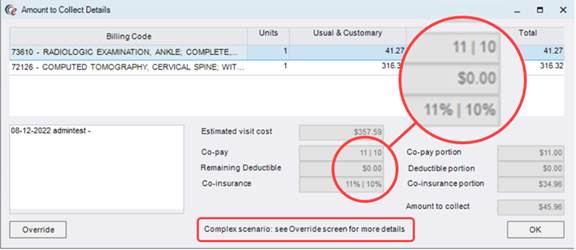
The Patient Financial Responsibility Override dialog has been updated to include a fuller explanation of the benefit details for each Service Type Code, as well as how that impacts the Amount to Collect calculation.
When viewing this screen for a visit where a separate Eligibility Request was received for each Service Type, it will now display information from all applicable Service Types.
Clicking on each tab will show information that is specific to that Service Type.
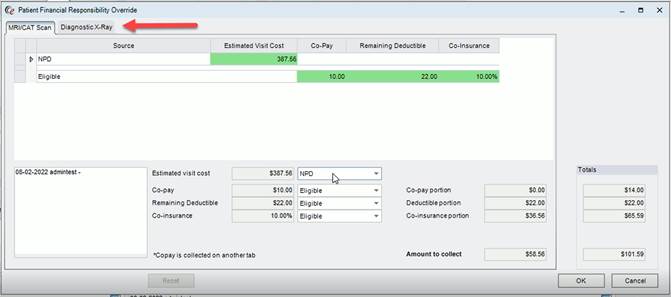
The estimated Patient Financial Responsibility and Amount to Collect will be determined separately for each tab and then summed in the Totals section on the far right. The totals section contains the Amount to Collect that the patient will owe at the time of their appointment.
The tab for the Service Type with the lowest co-insurance percentage will always be displayed first. The remaining deductible will be applied to this tab first. The co-pay will be collected on the tab with the highest co-pay. The user will see helpful notes when looking at the various tabs to indicate when the co-pay or the deductible was collected on a different tab.
This scenario can become more complex if there are additional factors that impact some but not all billing codes within the same Service Type. For example, if there is an Eligibility Limit Payment rule configured for one of several Billing Codes in the Diagnostic X-Ray Service Type, you will see an additional tab:
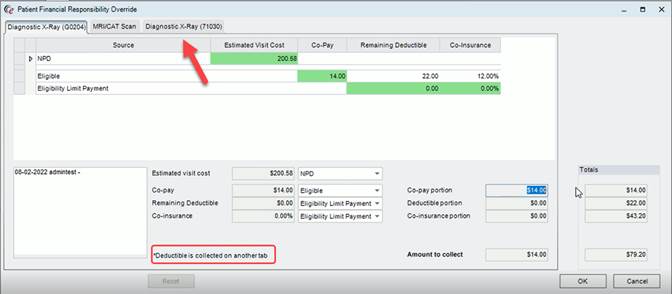
In this example, there are two tabs for Diagnostic X-Ray, one for billing code G0204, which is modified by an Eligibility Limit Payment rule, and another for billing code 71030, which does not have that limitation. In other words, a separate tab will exist for each set of billing codes that is governed by different rules to calculate the estimated Patient Financial Responsibility. You can think of these tabs as “financial groups” that each have their own set of rules to calculate the Amount to Collect. Because co-pay is only collected once and the remaining deductible is only applied until it is exhausted, the order in which certain components of the Amount to Collect are applied are governed by their own rules, as explained above: the deductible is applied to the financial group with the lowest co-insurance first (and then applied to the financial group with the next lowest co-insurance until the remaining deductible is $0.00), co-pay is applied to the financial group that has the highest co-pay. An exception to this is if the Deductible is zeroed out by configuration for the financial group with the lowest co-insurance. In this case (as demonstrated in the screenshot above), the deductible will be applied to the next lowest co-insurance.
Manual Overrides on the various co-pay, co-insurance, and remaining deductible can impact which financial group gets the co-pay applied or the remaining deductible. For example, if the co-pay for one financial group is manually overridden to a higher amount, this new amount may make that group’s co-pay the highest, so the co-pay would now be applied on this group’s tab.
These complexities are necessary because choosing which co-pay to use and where to apply the remaining deductible first can result in different Amount to Collect values. Therefore, the system will apply the above logic to more accurately estimate the amount the patient will owe without underestimating.
Known Limitations
While there are no Known Limitations for this feature, there is additional functionality planned:
A separate feature that will cover additional display changes to the Patient Financial Responsibility Override and Amount to Collect Details screens, as well as display changes to the Payment Details screen is planned for a future release:
· Feature #32344 - Updates to Patient Financial Responsibility Override, Amount to Collect Details, and Payment Details based on new Multiple Eligibility Requests & Payment Rules configuration
Additionally, configuration options for Payment Rules to apply at a billing code level is planned for an upcoming release:
· Feature #30707 - Restructure Payment Rules configuration table to accommodate for Billing Code, Procedure or Visit level rules
Configuration Instructions
System Administrators must complete the following actions to enable this feature:
RIS Client
Changes to AvailityPayers Lookup Table
A new Billing Code Level Eligibility Flag column has been added.
· Enable the Billing Code Level Eligibility Flag column where necessary by setting the value to Y.
Changes to EligiblePayers Lookup Table
A new Billing Code Level Eligibility Flag column has been added.
· Enable the Billing Code Level Eligibility Flag column where necessary by setting the value to Y.
Changes to InsuranceServiceTypeRule Lookup Table
A new Billing Code column has been added per the related ticket Feature #32343 - Ability to configure Service Type Rules by Billing Code.
· Configure rules where the Billing Code column is populated with one or more Billing Codes as necessary.
Summary
This enhancement to Insurance Eligibility introduces the ability to schedule how much processing resources will be given to reprocessing eligibility, addressing current performance issues with the eligibility re-processing tool.
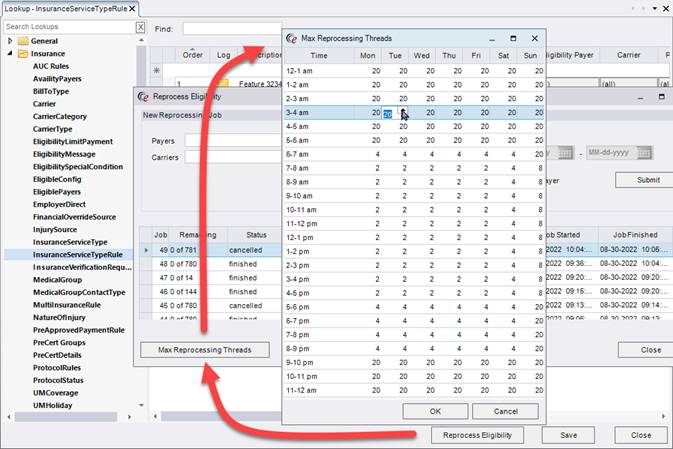
Previously, the reprocess eligibility jobs would utilize as much CPU and threads resources as needed (up to the number of cores on the machine). While this was done with a lower thread priority and on a different reprocessing queue so that RIS eligibility requests take priority; the volume of reprocessing activities would still drastically slow down the production RIS.
With this change, a new Max Reprocessing Threads button on the Reprocess Eligibility popup, allows users to cap how much processing resources will be given to reprocessing eligibility over the course of the workday.
By default, the maximum number of reprocessing threads is capped at 20 threads during typical off hour times then as users come into work it throttles down to 4 threads and then to 2 threads throughout the day.
The minimum number of threads allowed is 0 (which would suspend all processing for that time period) and the maximum is 60 (although there may not be that many available).
Configuration Instructions
No System Administrator actions are necessary to enable this feature; however, optional configuration is available:
RIS Client
Changes to RIS AccessString Lookup Table Settings
· Access is controlled via the existing Config.LookupEditor.BulkReProcessEligibility permissions.
Note the following related settings:
|
Setting |
Default |
Purpose |
|
Config.LookupEditor.BulkReProcessEligibility |
Value=[None|ReadOnly|Full], Default=[None] |
Controls access to the "Reprocess Eligibility" screen within the Eligibility Special Conditions or Insurance Service Type Rules lookup table editor. When [Full] the screen is enabled. When [ReadOnly], the button will be available but the "Reprocess Eligibility" screen will be read-only. Added in v3.2018.5.5 #27205 |
Changes to InsuranceServiceTypeRule Lookup Table
· System performance when reprocessing eligibility can be tuned via the new Max Reprocessing Threads button from the Reprocess Eligibility popup.
o This allows users to cap how much processing resources will be given to reprocessing eligibility over the course of the workday.