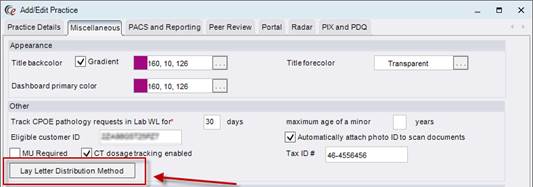
Document Distribution
Summary
This enhancement to Electronic Lay Letter distribution introduces the ability to configure lay letter distribution preferences at the practice and site level.
Feature Description
Previously, Feature #31279 – Lay Letter Distribution Method setting introduced a box level preference setting.
With this change, a new Lay Letter Distribution Method button has been added to the Miscellaneous tab of the configuration screens at both the practice and site level.
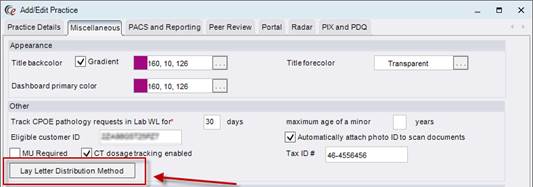
Opening the dialog will reveal Possible Values for distribution on the left and Sorted Values on the right. The Lay Letter will be distributed according to the order at which the values are configured on the right of the dialog.
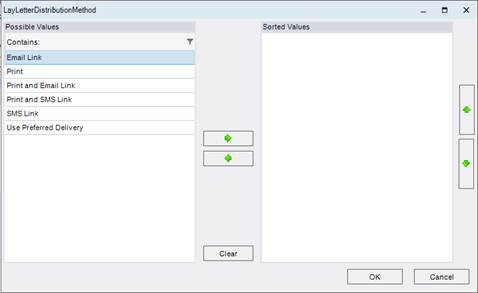
Once a study is in a SIGNED status, the first configured method of distribution will be attempted and a line item will be added to the Distribution Worklist.
Overrides
If preferences are set at more than one level (i.e., different values or values in a different order) an override will occur. Site-level settings will override both practice and box level settings. Similarly, practice-level settings will override box-level settings:
1. Box Level, Practice Level, Site Level all have one or more values configured: Use Site config.
2. Box Level, Site Level are configured (not Practice): Use Site
3. Practice Level, Site Level are configured (not Box): Use Site
4. Only Site is configured: Use Site
5. Box Level, Practice Level are configured (not Site): Use Practice
6. Only Practice is configured: Use Practice
7. Only Box Level is configured: Use Box.
8. Nothing is configured (all lists are blank): No Lay Letters will be distributed.
|
|
Note that this design does mean it is not possible to specifically configure “No Lay Letters” for a particular site or practice. |
Configuration Instructions
System Administrators must complete the following actions to enable this feature:
RIS Client
Changes to Organization Lookup Table Configuration
To define your distribution hierarchy:
1. Open the Organization look up table and locate the desired Practice or Site.
2. Open the Add or Edit dialog and navigate to the Miscellaneous tab.
3. Click, Lay Letter Distribution Method button to open dialog.
4. Move desired methods of distribution from the left panel to the right using green arrows or double-clicking items, ensuring they are in the preferred order.
|
|
To manage configuration at the box level, modify the LayLetterDistributionMethod System Config setting. |