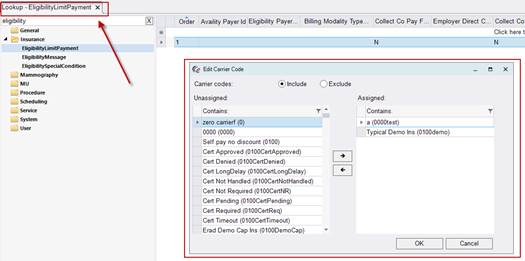
Insurance Eligibility
Summary
This enhancement to Insurance Eligibility introduces the ability to create rules that include or exclude one or more Carrier Codes.
Background
Previously, in order to exclude specific carrier codes, individual rules would need to be created for each carrier. This became challenging for larger markets due to the necessity of adding numerous line items per carrier.
Additionally, in the case of issues, it would require reviewing multiple line items to ensure accuracy.
Feature Description
With this change, the Carrier Code column within the EligibilityLimitPayment table has been enhanced to allow for multiple carrier code selections per rule, to provide similar functionality currently available for the Billing Code column.
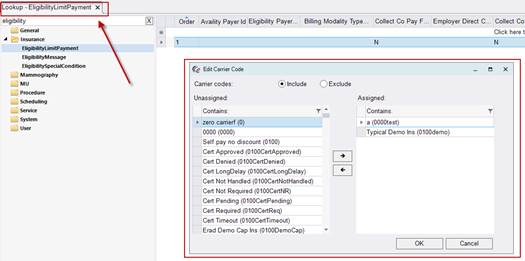
Additionally, both Include and Exclude radio buttons have been added to the Edit Carrier Code dialog to support "must match one of these carriers" or "all except selected carriers" rules.
. These configurations allow the capability to include or exclude all Assigned carrier codes within the rule, eliminating the necessity to create multiple line items for each carrier.
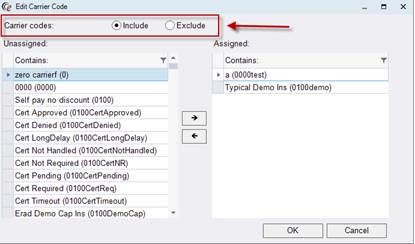
Known Limitations
The following significant limitations have been identified and should be communicated to affected users:
· Bug #34696 (from 33569) - Upgrade script for Feature #33569 missing from v4.2023.083 installer
Refer also to eRAD RIS Service Bulletin 20230905 - Upgrade Issue for v083.
o Issue:
The RIS v4.2023.083 installer failed to include an upgrade script or documentation for Feature #33569 – Enhanced EligibilityLimitPayment Carrier Code rules.
Without the upgrade script, incorrect processing of EligibilityLimitPayment rules may result in incorrect copay calculations, such as returning $0 to collect when there should be an amount due.
o Impact
All users of RIS EligibilityLimitPayment Lookup Table rules with the following versions of RIS are affected:
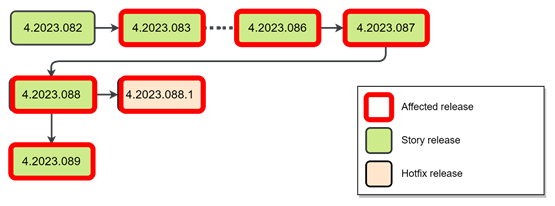
A resolution for this issue is planned for version 4.2023.090.
o Workaround
Sites that have upgraded may manually apply the missing upgrade script to resolve this issue. Service Teams will work with RIS Development Team to deploy the script.
|
|
Carefully review all Known Limitations identified here and in the release notes of all other versions being applied and communicate relevant items to all those affected. |
Configuration Instructions
No System Administrator actions are necessary to enable this feature; however, optional configuration is available.