![]()
The IVIS_PACS_URL setting added to the applicationsetting.config is temporary and will be deprecated at a later date. This setting will only be used if the corresponding value in PACSConfigOptions has not been configured.
Provider Images
Summary
This enhancement to Provider Images adds Referring Portal support for the IVIS third-party web viewer.
Background
Previously, third-party viewers were not supported by the Referring Portal for viewing images.
Feature Description
When enabled, this feature will automatically load images in the IVIS Web Viewer versus the standard eRAD PACS Web Viewer for those users with permission.
Note these changes do not affect the eRAD PACS Full Viewer or any viewers associated with the Patient Portal.
Service Team Upgrade Instructions
The Service Team must complete the following actions to deploy this feature:
1. Create an IVIS instance for the desired Referring Portal practice.
2. Configure the IVIS URL:
2.1. Update the applicationsettings.config file with the appropriate URL for desired Referring Portal instance. Refer to Portals section below.
|
|
The IVIS_PACS_URL setting added to the applicationsetting.config is temporary and will be deprecated at a later date. This setting will only be used if the corresponding value in PACSConfigOptions has not been configured. |
2.2. Update PACSConfigOptions with the appropriate URL for the Referring Portal instance.
2.2.1. Navigate to Administration > Config > Organization > Edit Site > Portal Tab > Referring Tab > PACSConfigOptions dialog.
2.2.2. Update IVIS_PACS_URL with the appropriate URL for the Referring Portal instance.
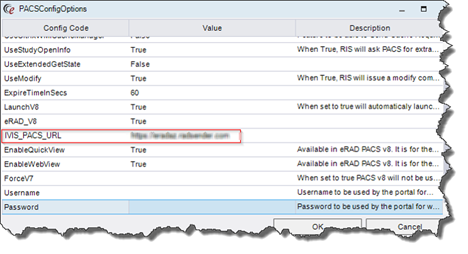
new PACSConfigOptions setting for referring portal viewer.
3. Optionally configure the list of users who will have access. Refer to Portals section below.
Portals
Changes to applicationsettings.config
1. Configure IVIS_PACS_URL with the appropriate URL for desired Referring Portal instance.
|
|
Note, the IVIS_PACS_URL setting has been added to the applicationsetting.config but will be deprecated at a later date to rely on PACSServer level only. This setting will only be referenced if the PACSConfigOptions value cannot be identified. |
2. Optionally configure the list of users who will have access by updating IVIS_PACS_UserIDs with a comma-delimited list of Portal UserIDs. If blank, the IVIS Web Viewer will be accessible to all users.
Configuration Instructions
No System Administrator actions are necessary to enable this feature.